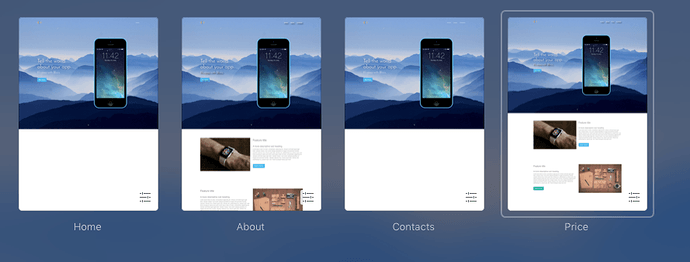Hello! I need your help.
- I create a hero with a primary menu page. When I try to create a new blank page, it creates the same page, but I only need the header menu and the bottom. When I try to remove some of the elements in the newly created pages, they are removed from all pages. How do I leave the home page, but be able to add a new blank page retaining only the top menu without any elements?
- I use blocsapp-special-menu-blocsnav class to make heder menu like transparent. But when I scroll page down header menu have a thin black frame. How make menu transparent fully wituout any lines and frames?