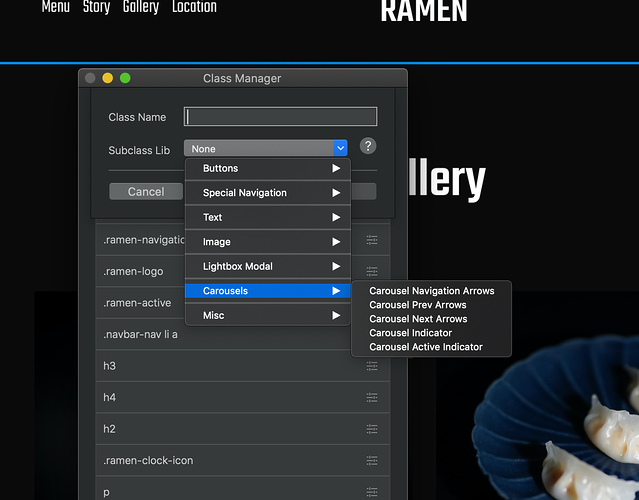I’m trying to create hero with carousel and sticky nav bar. I was using all info that I could find on forum but It doesn’t work for me. When I set class with ~ -100px to bloc or column or carousel it covers nav bar when web is loading. When scrolling sticky nav works. Anybody has any idea how to make it work?
Is something like this what you are looking for?
https://blocstemplates.com/demo/company/multi/
I did use the negative margin to move the carousel under the navigation, but then I added the z-index to header bloc using the Code Editor.
Cheers,
Eldar
Exactly like this! Can you share code for z-index with me?
Yes, of course!
I have added a class .company-header to the header bloc, and then added the following class to the Code Editor - Project Header.
<style>
.company-header {z-index:99900;}
</style>
Cheers,
Eldar
Yes. That works great.
Thanks Eldar!
Hi @Eldar
I did something very similar as well, then stumbled upon this thread… Neat idea to use the CSS z-index! 
Eldar, how did you change the style of those carousel indicators?
Is there some global class for that maybe?
Thanks a lot!
Cheers!
Maxim
Hi Maxim,
Sorry for late reply! You can add a class from Class Manager subclass library to change the navigation arrows for carousels.
Cheers,
Eldar
Hi Eldar,
thanks. Is it some kind of global class, or should I define it myself?

Maxim
It is a default class we have in Blocs.
Open the Class Manager, then click on the ‘+’ button, and then select the class from the subclass library dropdown menu.
Cheers,
Eldar
Wow. Didn’t know about that! Thanks, Eldar! 
You can also look up bootstrap 4 class on Google. Most of them will work in Blocs 3.
Yes, indeed.
But Blocs also seems to use customised bootstrap classes, like .sticky-nav.sticky for example.
At least I couldn’t find this particular one in the official bootstrap classes list. 
@Eldar Hi Eldar, long time no see!
Eldar, my question is rather trivial, therefore I didn’t want to open another thread…
Could you please tell me how did you put those buttons and backgrounds on top of hero carousel in your company template back then?
I need to put some buttons on mine but have no clue at the moment, since I just moved to Blocs 4 and updated my whole project to Boostrap 5…
Many thanks in advance!
Hi @Maxim,
I hope all is well with you and your family!
The way I did the menu on the Company template is quite simple:
- I moved the second bloc with carousel a little bit up using the negative margin (so it overlaps the menu).
- I made sure that the first bloc with menu doesn’t have the background color set.
- I made the first bloc’ z-index value high, so it is visible through the carousel.
In any case, I have attached the project file I have created especially for you and anybody who needs this type of navigation.
Company for Maxim.bloc (2.1 MB)
Hi Eldar,
I also hope both you and your family are doing well these days.
Huge thanks for the explanations and for the bloc. I assumed it was negative margin + z-buffer, but actually hoped there is a simpler solution to that. 
Can’t thank you enough! Really. 
Cheers
Maxim