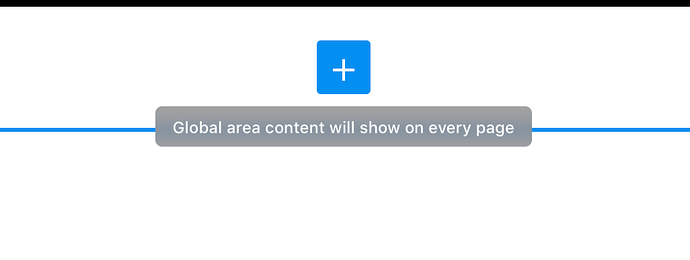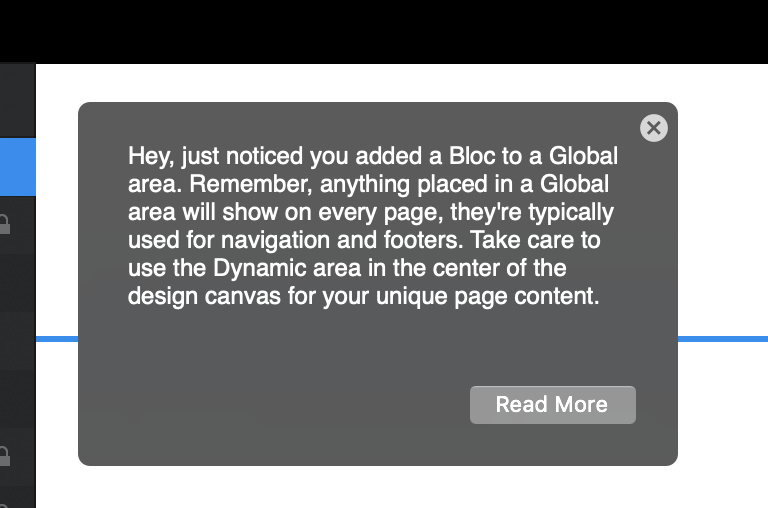Hi, I just changed from Blocs 2 to Blocs 3. Now I suddenly (for example) have the problem that when I create a bloc on my Home page (1st page) it also copies it to all the other pages of my website (like About | Contact | etc). Is there a setting where I can change that, that I haven’t found yet. I haven’t had that problem within Blocs 2. Thanks for the help!
Marc
It’s a feature, global areas.
In app notices that show when you hover over the add buttons.
And this the first time you add a bloc in the global area:
Thank’s Norm. I think that in theory I understand that, and I see the message in the grey box in the top of the box = “Global area content will show on every page” but even if I place a bloc in the middle it is copied to all sites. And I don’t get a grey box anywhere telling me what the Dynamic are is. I figured it out in Blocs 2 but have difficulties finding the Dynamic are in Blocs 3. I see that I can change the settings of a site and turn global are on or of for one site, but can I also assign a Dynamic area or Global are to a single box of one site?
Ok, as I am creating a new Test-Website it works and everything shows up and is clear. I might have done something wrong right from the start as I set my other page up, while deleting and adding blocs. But I’m still not able to do it at my first creation.
Maybe I start it over and be more careful what I do.
THANKs AGAIN FOR YOUR HELP !!!
You can move the blocs out of the global area, just drag em out via the layer tree or nudge them. Check the main menu Bloc > nudge