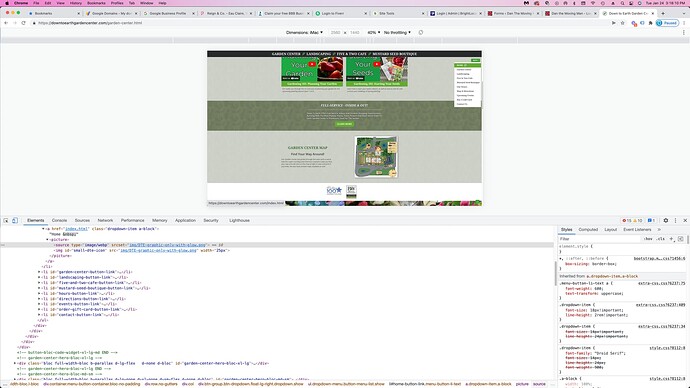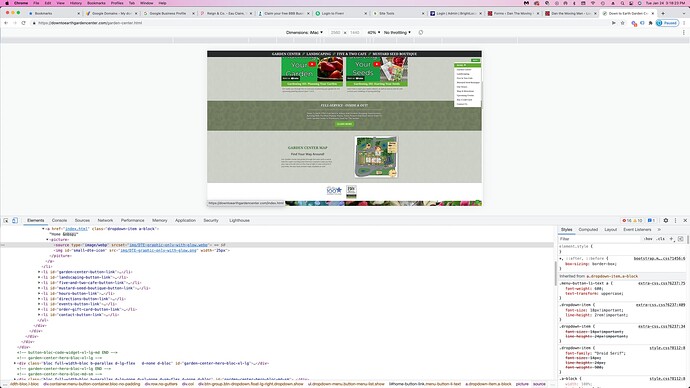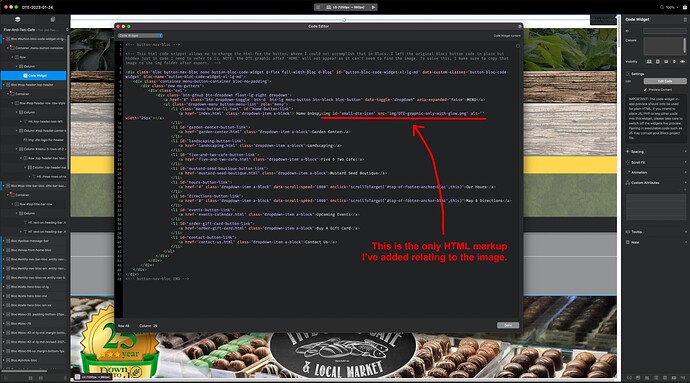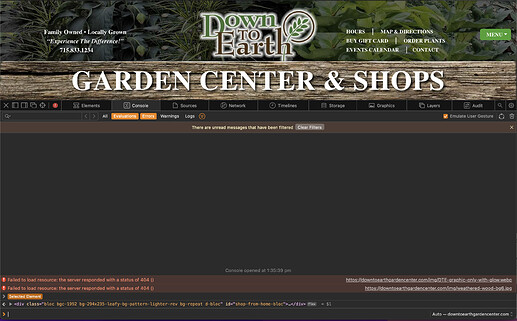I’ve used the code widget and the image isn’t showing up properly. When I’m in the inspector and change the source type from .webp to .png (which is the correct extension), it displays as it should. How do I edit the source type within Blocs?
The screenshots below show the dropdown menu where it displays incorrectly but correctly when I’ve manually changed the source type in the inspector.
Probably don’t need all that markup, strip it down to the img tag only, unless you’re using different images for breakpoints. As you’re just creating a “fallback” to itself for no reason otherwise.
Blocs can now generate webp images and adds the markup to fallback to non webp images. You can disable that in export settings.
I didn’t manually create any markup. It was generated by Blocs. Where do I find export settings related to images? Thanks!
Where does the code widget come into it then ?
Export settings is in your project settings.
So you did use a code widget and manually created markup 
Blocs adds the additional makeup when using WebP, which allows fall back to your original images, so you still have images if the user’s browser (or older MacOS versions) doesn’t support WebP.
If I visit that site, and use the web inspector you will see errors. looks like 2 images are 404’ing, are your sure everything was uploaded to the site?
Because one of those missing images is the one you saying isn’t showing.
Blocs will generate the WebP images from your original ones, and you will have both to upload.
I’m sorry, yes, I’ve added the code widget markup. I guess I just meant I didn’t add any markup relating to .webp. I’ve uploaded the image twice and cleared the server cache several times. Is there a Blocs cache that could cause this?
It’s a server side error. Check the image is on your host.