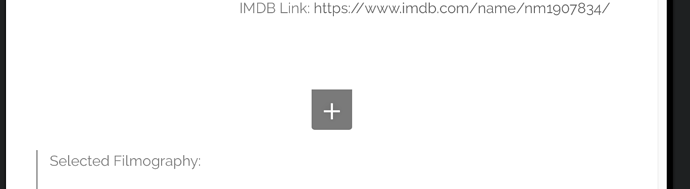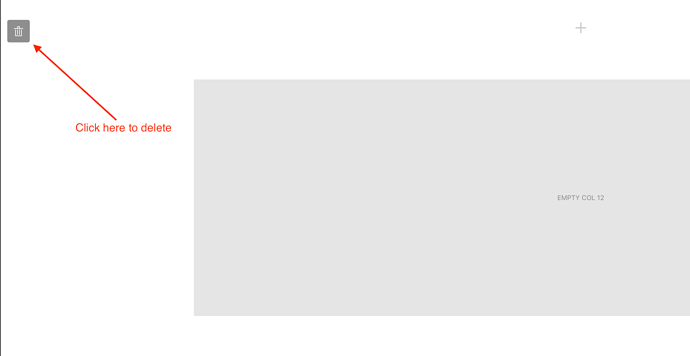On a resume site I’m building, I have a description, then an experience list, but between them I have two blank sections where I can add more blocks. How do I eliminate these? I cannot figure it out!
What do you mean by blank sections? If you mean empty blocs, just select the bloc and click on the trashcan icon at the top-right of the bloc.
If it’s something else, perhaps you could elaborate further.
I have two blocs - between them there’s two options to add blocs - the plusses that show up (There’s two of them but since they appear on rollover I can’t screenshot both) - as such there’s a large gap of space between my two blocs that’s just empty. I’d like to get rid of it.
If it is the space between two blocs, rather than one or more empty blocs between your two blocs, it suggests that you have a large amount of padding set on your blocs. Just select each bloc in turn and reduce the padding as shown below:
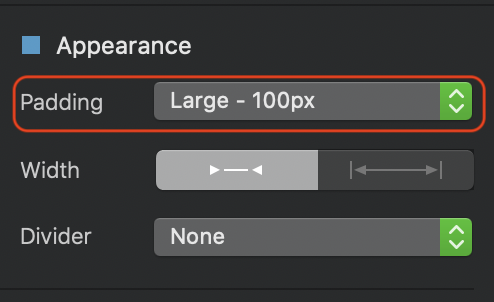
1 Like