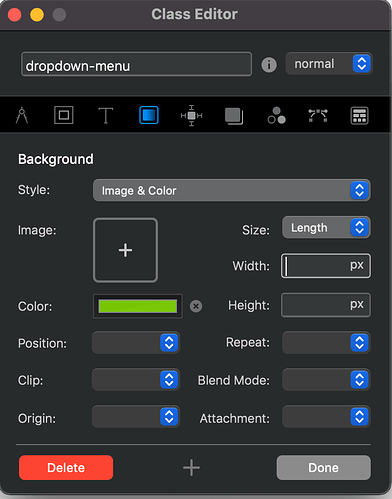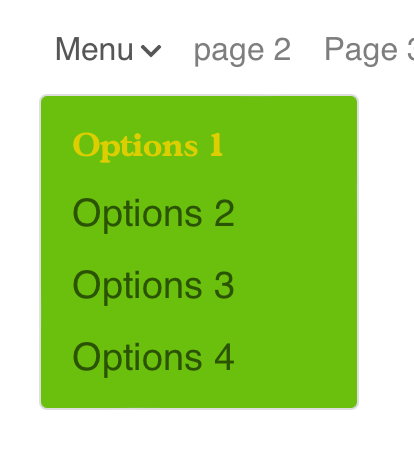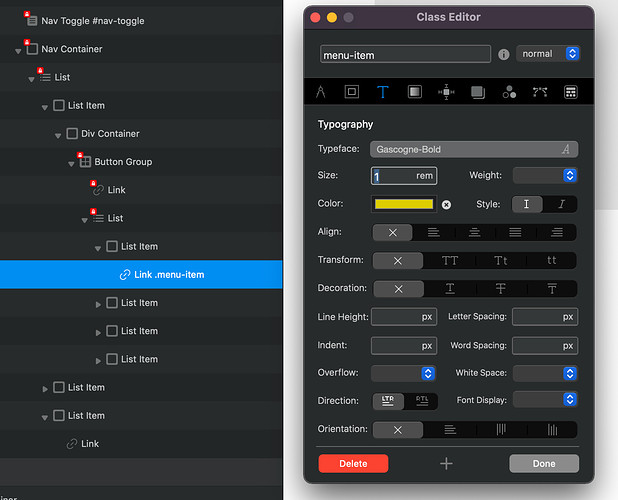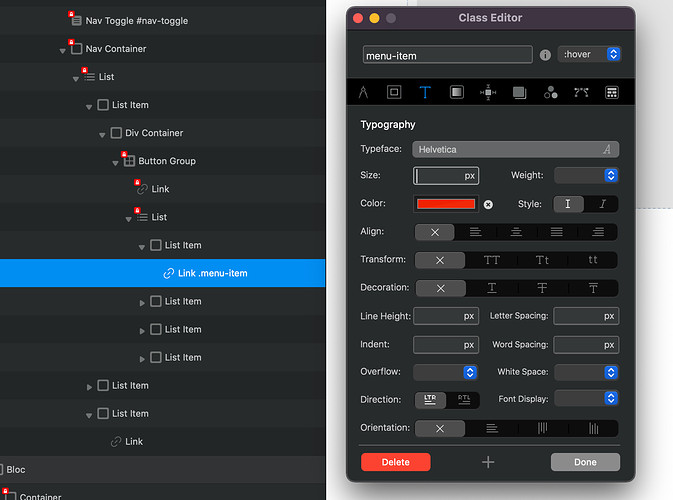Hi, I am trying to work out how to style the nav submenu dropdown. I would like to:
- change the colour of the background of the sub-nav
- change the colour of the sub-nav list items on hover
- possibly change the submenu indicator from a triangle to the caret?
Jerry
2
Add the class .dropdown-menu to the class manager:
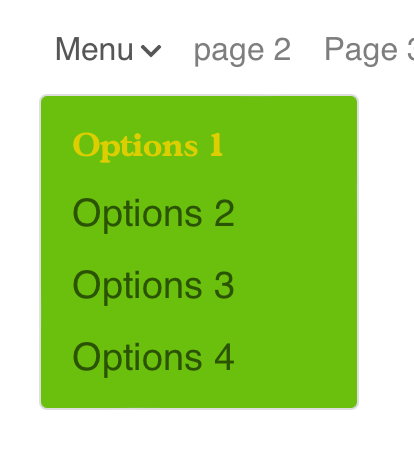
Add a class to each list item and style to your liking:
Add something like this to the page footer. You can change the content to any Font Awesome icon you wish:
<style>
.dropdown-toggle::after {
border: none;
font: normal normal normal 12px/1 'Font Awesome 5 Free';
content: "\f078";
vertical-align: 0;
}
</style>
5 Likes
Thank you very much Jerry. Much appreciated.