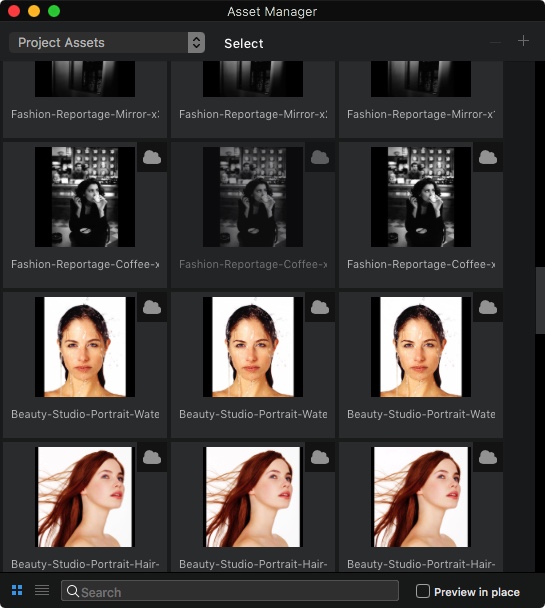I have problems displaying the photo when I transfer it to another computer. In what folder should you initially put a photo, what would they be displayed when working on a different computer? I want to work on the project on both the working computer and the home.
That sounds like a path issue, especially if the other computer has a different user name. I used to place all content in a resources folder next to the project file, however if you download the beta Blocs 2.5, you can upload images to the server via FTP and then add them to the asset manager in bulk. At that point any computer will be accessing images from the web, so this sort of problem should disappear completely.
The little cloud symbol next to the image signifies that the image is being hosted remotely online, rather than stored in a folder locally.
1 Like