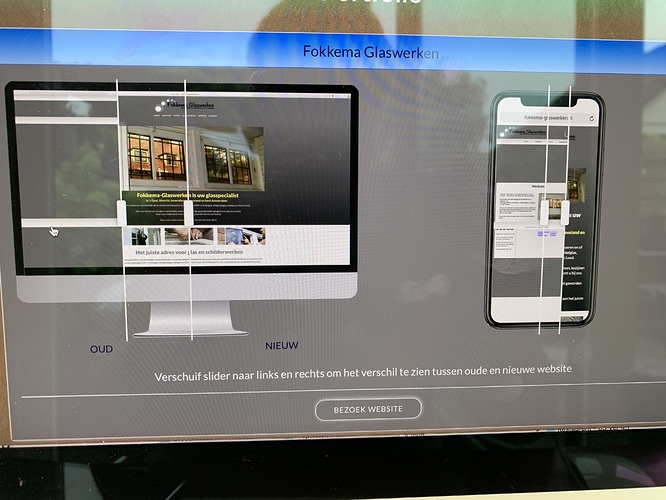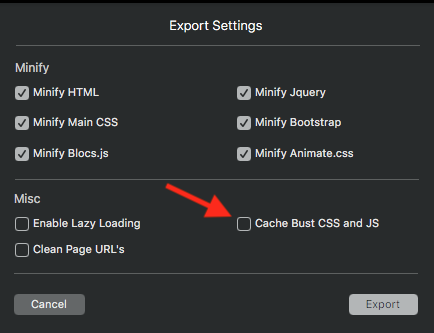Hi all. I have an other problem with the Image Comparision Bric. When I preview the slider stays visible in the middle. Any idea how to solve this?
Hello @r_botman.
I had the same problem and it was solved updating the new Bric version by downloading it from the https://blocs.store
I hope it can help you.
I had that problem and I deleted the bric and added it back, then it worked has it should. Give that a try…
Thanks @eagle. Will try to remove it totally. Reset only removes the pictures and when I add them there is the same problem with the slider
Sorry for my late reply. Was sick and in the hospital for a while. Do I need to remove all brics first for my blocs project? I have several and if I remove only one or a few and then add a new one the slider still stays in the middle as before. Hope somebody knows how to solve this
Hi all. For a while it works @eagle. Gave all different ID. Now it is back. Really big problem for me. How can this be that the slider stays in the middle again? Any idea @Norm? Or any one else?
ANY HELP? I’m the only one with this problem?
Thanks @Jakerlund. That works perfect!
But only when you export and put the site online. In preview it is still a problem. Hope it will be fixed soon