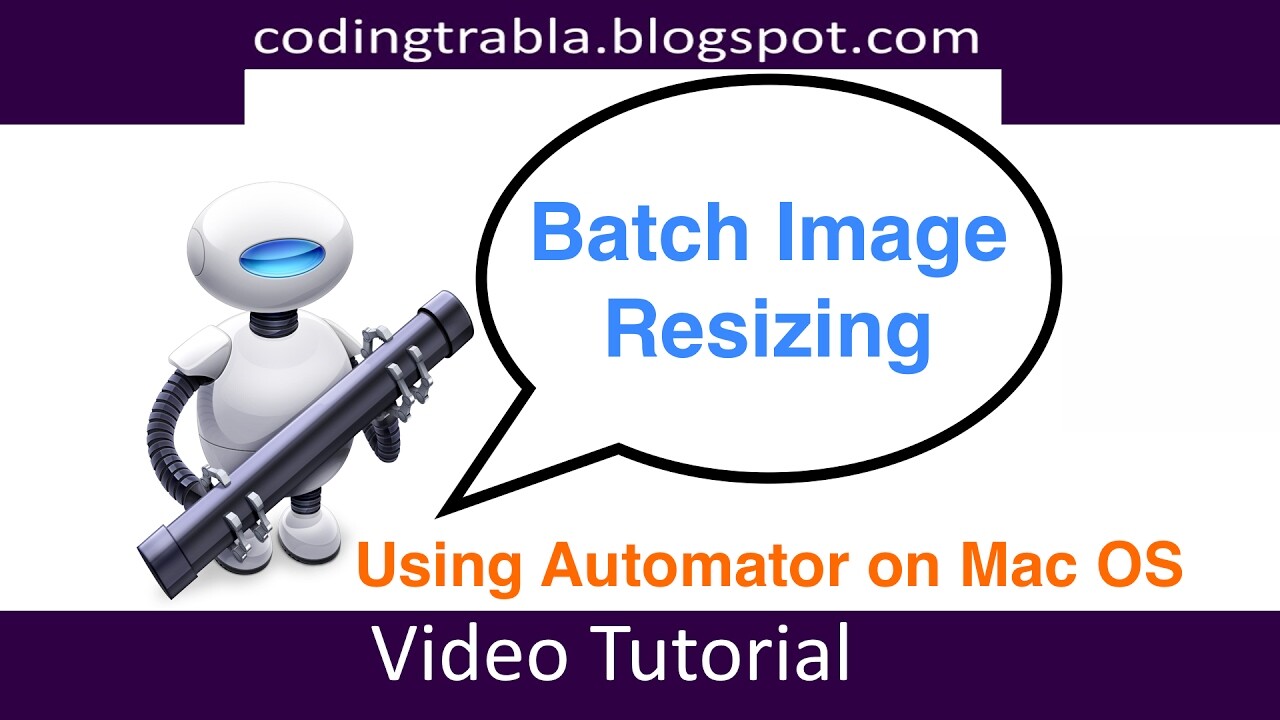Hi @JW1818118
You can even use Automator for batch resizing/renaming images.
Personally i want absolute control over the outcome of optimizing images so i do them one at a time with ImageOptim or:
https://compressjpeg.com/ great for JPG, PNG and PDF’s
https://squoosh.app/ is another nice one which gives you visual comparison while trying different settings.
Cheers / Johny
3 Likes
You can batch optimise with ImageOptim.
I actually don’t want control over optimisation because having done that for years I consider it unnecessary now using the best tools available. There are loads of web services and Apps that play the “I can optimise better that you” game.
What I do want is the absolute best batch optimisation with web image quality preservation and not have to wait too long.
I use ImageOptim with default settings for PNGs and jpegMini for JPGs. jpegMini also does batch resizing which is really handy.
2 Likes
I agree, as webdeersign says, there are no best app/service or setting when it comes to optimizing.
Images are so different that one preset/setting can look perfect on one image and ridiculous on another.
It’s fine to use one app or setting each time unless you crank the settings to high, after all any optimizing is better than none.
One thing many miss is to resize the image for its purpose and often have a huge image displayed at 1/5 of its size, and of course no optimizing resulting in a 300px image actually being 2000px and 1,5 MB.
2 Likes
@webdeersign @Jakerlund thanks guys i’ll investigate more - I quite agree that some images require a different approach but where i’m processing a volume of very similar images (photo’s of pencil sketches, so largely greyscale and limited detail) , the ability to batch just saves so much time! Just taking a look at Automator…