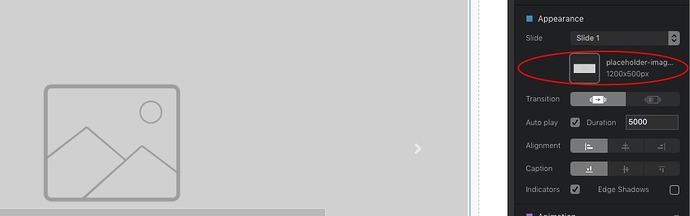Hello everyone, does anyone know how to put an image or icon inside a carousel? I have tried it but it only places it in another box or block, and I need it in the carousel, if someone knows it would be very helpful! regards
Have you tried over here where I’ve outlined the area in red? Click on that to bring up the asset manager and choose your image. The Carousel needs to be selected first.
no, I mean I want to put an image after the text that is placed on the carousel
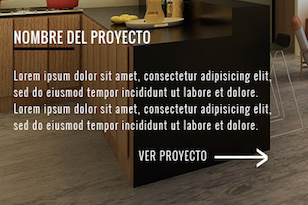
what I want is to put that arrow to use it as a button, I can put the button that blocks provides but if I want to put a button that I do or another style, in the carousel it does not let me place an image after the text.
With this slider you can’t combine text, icons and images, only images.
Maybe in future updates they will add that function (HOPE)
Hi Guys,
Did anyone found a way to do this. I also want to add my logo and an arrow onto the pictures of the carrousel. Perhaps some coding?
Thanks
Matt