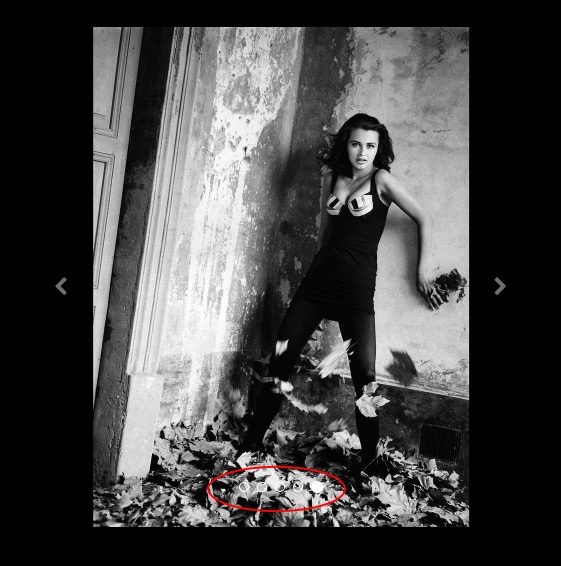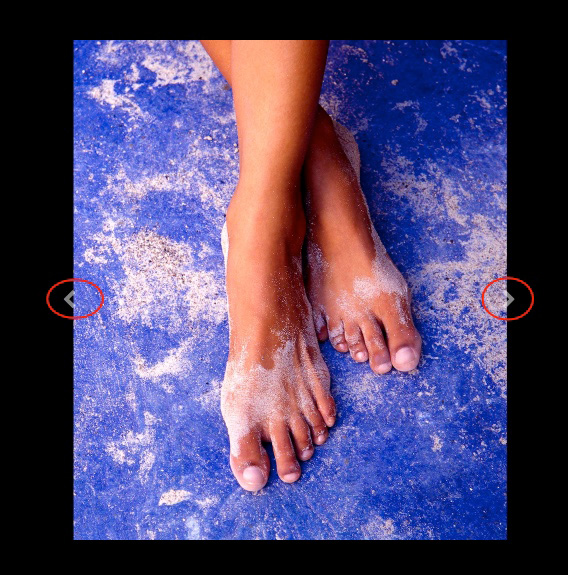Does anybody know how to include indicators in the carousel, but force them underneath the image, rather than on top?
I also wish there was a way here to fix the arrow position. I often see carousels where the arrows jump around, because the images are differently sized and it’s not a good look, so I’ve placed all of them on a black background measuring 500x500px.
With portrait style images from a typical 35mm proportions the arrows stay outside the image on the black, but with anything done on medium format the arrows usually cover the image. I imagine this is also going to be a problem with landscape format images as well.