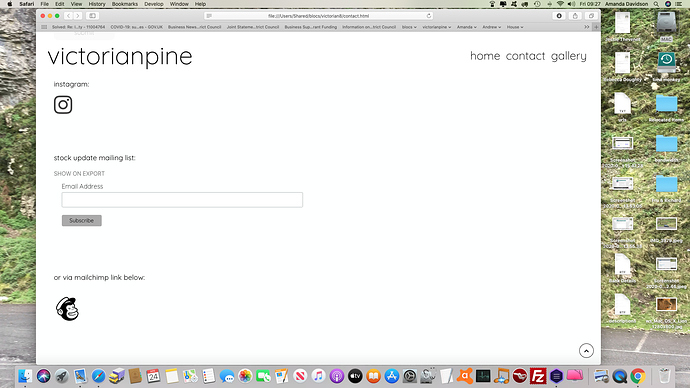does any one know if ‘SHOW ON EXPORT’ above mailchimp sign up form disappears after publishing.
Also is there any way to change subscribe button.
many thanks. Andy (new to blocs)
Hi Andrew,
Welcome to Blocs Community!
I am not sure about the ‘Show on Export’ thing, but as far as I remember, I didn’t see it anywhere after I have created the mail chimp forms.
As for the button, you can add a custom CSS to Code Editor to change the style, or by adding a number of custom classes, which will be specified in the code widget you use for embedding. You can see how I styled that in one of my templates - Kitchen. The newsletter section in the footer is the mail chimp code.
Cheers,
Eldar
Hi Eldar.
Is that done with the mailchimp bric (Mailchimp Signup | Blocs Store)
or inserting mailchimp code.
ps…your youtube videos have been more than helpful. Andy
just worked out that changing the logo colour via class editor & instead of type settings controls (right hand panel) seems to fix it…so all good 
I was talking about the regular embed code from Mailchimp. Great to hear that you have figured it out!
Cheers,
Eldar
cheers Eldar. Andy
Just following on from this thread if you do not mind, so there are not multiple threads on the same subject.
I have a mail chimp embed code from a client and the button is not very good, I would like use the button I created in Blocs - is there an easy way to do this since this thread?
I do not have the access to their mail-chimp back end at all, just the embed code - from their previous web developers they used to use a plugin from Wordpress where this was possible.
I have the mail chimp bric from the Blocs store - was hoping to add the styling in easy with it.
Thanks all