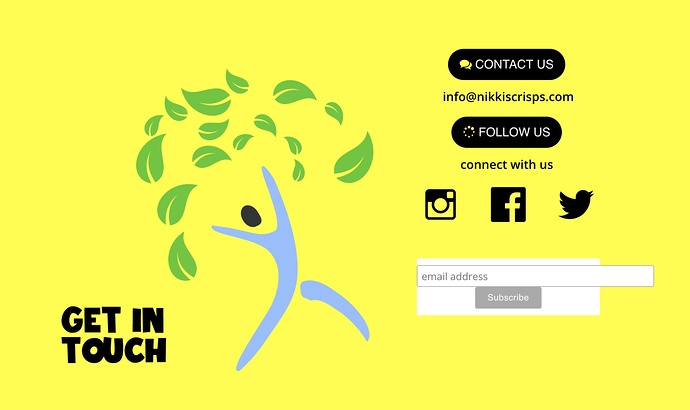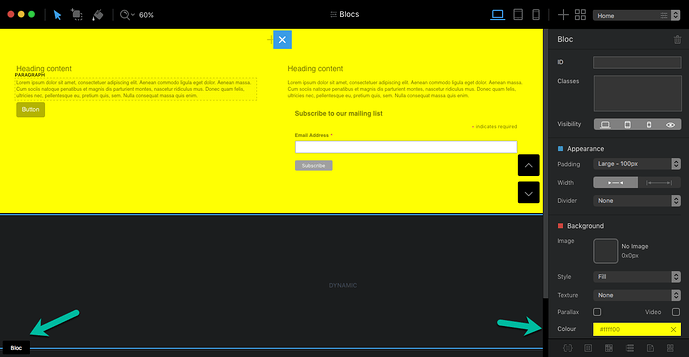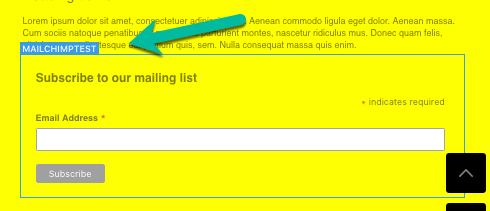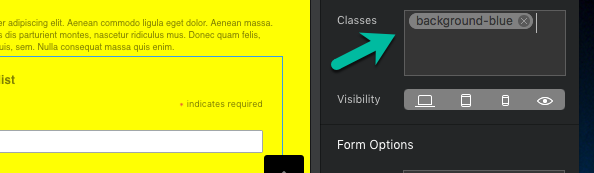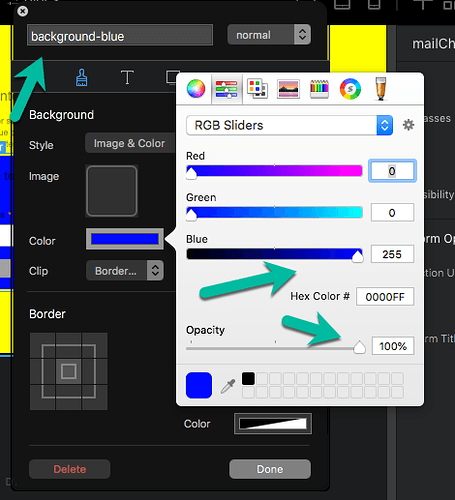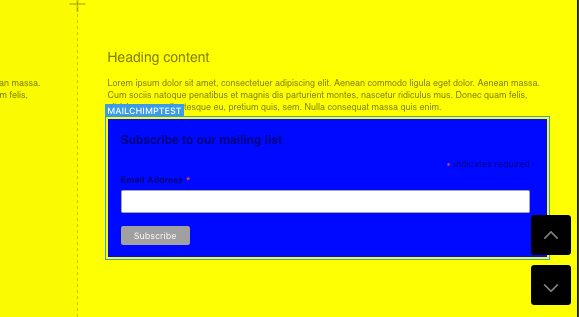Using the html plugin from mailchimp and they are not displaying right.
Any idea on how to fix it?
Alternatively, I tried using the mailchimp bric, since I have a yellow background,
I would like to change the color of the white box.
How do I change the white color?
Much appreciated.
You should be able to put a custom class on the Bric, and set the background to the yellow you are using. That will change all but the input field to yellow.
I tried with the custom class but do not see any changes. I may be doing it wrong, if you can walk me through or send screenshots, would appreciate.
Not sure how you dropped the MailChimp Bric into your page. I have a two-row structure. I selected the Bloc and set the background color.
You can see the right row has the MailChimp Bric in it and all but the input field take on the background color.
If you want to do it with a custom class then select the MailChimp Bric:
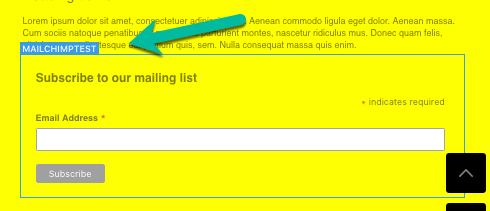
Add A class name (example I’m using “background-blue”):
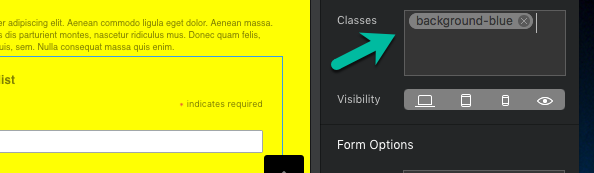
Select the class and set the background color to what you want (don’t forget to turn up the opacity):
And that should do it.
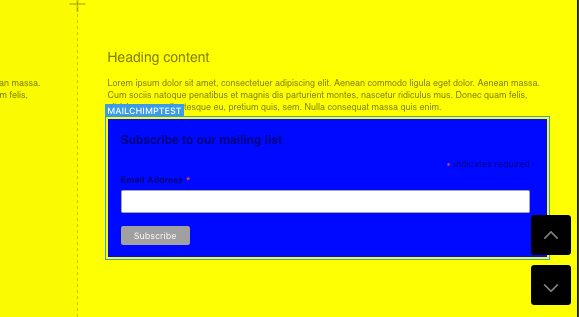
1 Like
Works perfectly…thank you!
1 Like