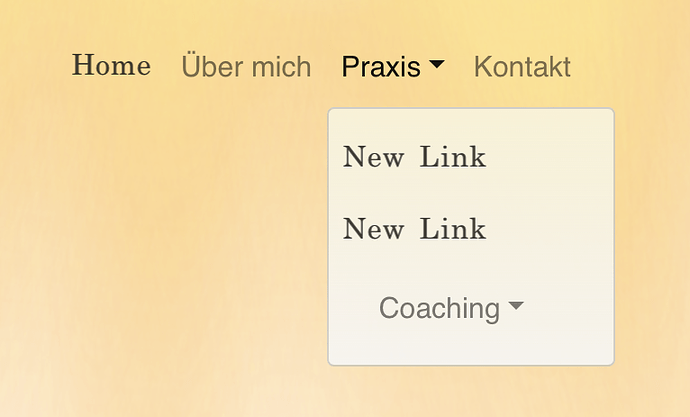Hi there,
I would like to edit a primary menu point with a dropdown menu.
In the menu manager I added the following structure:
Primary Menu: Home - About - (Work) - Contact
Work is the dropdown menu with the setting “open menu → work”
Sub Menu “Work”: Events - Schamanismus - Coaching
Now when I edit the menus and click in preview this appears:
Some menu points are shown normal and some convert itself to “New Link” without doing anything other than nav to the home page.
When I change points in the menu editor it seams totally random that some point get shown as normal and some as “New Link”.
How can I fix this?
I also would like to ask how it’s possible to make a hover over menu so that the primary menu point “Work” also is a link to a page without losing the dropdown function?
Thanks