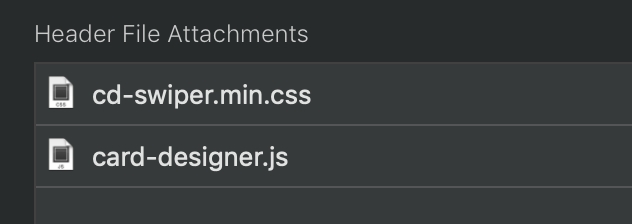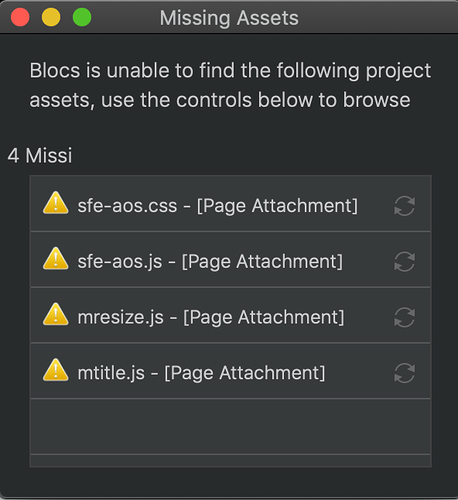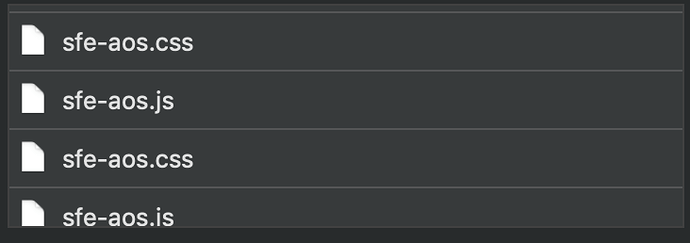Hi.
On startup I get a warning of 2 missing assets.
mresize.js. and
mtitle.js.
Any clues anyone?
Thanks in advance,
Andy
These are related to Card Designer. If you no longer have cards on the page you can remove them.
Remember when you add Brics to a page and remove them later you must remove and files they have added to the page manually.
This is an area I hope to see improved in Blocs api at some point. Where removing the last instance of a bric could give delete the associated files of the bric. Maybe optional or include a confirmation.
Hi @Whittfield.
Thanks. I have removed 1out of 4 cards.
If I removed the missing assets will it effect the remaining?
I can always delete the others and add them again.
Yes it will effect your remaining card. Since you do have a Card in the page you shouldn’t be seeing this behavior. I can test to see why this is happening and get back to you.
OK Ta. Are sfe-asos yours also?
Guess it’s scroll effects based. Can you send DM them?
Hi, There shouldn’t be a missing file, everything is packaged in the bric. If you drop a bric on the page it gives you this message? Try adding default bric to the page and view it in browser for error
I’ll give it a try then delete the warning messages if all’s 
Hi @Whittfield
I’ve tried but I keep getting warnings when I open a Blocs project with your bric in, asking for .css and .js attachments that are both present and seemingly duplicated.
What do I do as I’m a bit reluctant to delete all the page attachments and add them again in case I mess something up.
This seems to be happening repeatedly.
Warning when opening;
Page attachments are;
Sorry for delay. I’m not 100% sure, but I think this only happens when adding and removing brics. I’m going to do some testing and ask Norm, but I think manually removing the extra references is the Blocs way of managing this.
I’ll follow up when I know more.
So can I delete duplicates?
I’ll assume so.
As always. Seems ok so far. I had to strip a lot of area out of my site as I was advised it was a bit slow.
Tried to eliminate as many fonts as I can, stripped out some H2 elements as I was advised this is a no-no.
Now I’m trying to read how to use site compression!
Also Canonising, and I’n not even religious!
Missing assets from adding and removing brics is becoming more of a pain lately. This has always been the way, but lately I see an uptick of comments around this issue. I’ll see what Norm has to say about it and maybe we can get some additions to the api to help.