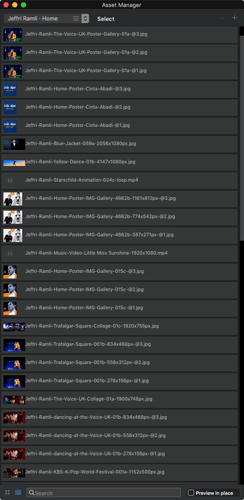Wow, I feel the pain!
As someone with an iPhone (all modern iPhones are retina), an iPad (Retina) and a retina MBP, I can assure you that the scheme works exactly as it should and is excellent!
Essentially the browser/screen logical resolution (ie points) is different to the physical resolution, so logically by default my screen is 1440 points wide but the screen actually has a resolution of 2880. Text will be rendered using the full 2880 resolution.
A full screen image of size 1440 will be stretched to occupy all 2880 pixels and will look less crisp than I would expect, the same would be true of say a 100x100 pixel image that occupies a 100x100 points square, but if the image was actually 200x200 it would occupy the 100x100 point square but be displayed at the full resolution - looking crisper.
In a browser window, if the image should occupy a 100x100 point area then the browser will use an image with the 2x suffix if it is available knowing it’s a higher resolution image for retina screens, so I see a crisper image. If that image isn’t available I’ll see the standard image. If the standard image is already 2x bigger than it needs to be, them that’s fine. If it’s actually 100x100 it doesn’t look as good as it could on my screen.
For people who don’t have retina screens your images won’t look shit because at the lower screen resolution those users have (ie you) it will look perfectly normal (or everything is shit as you put it).
I’m not so familiar with this technology on Windows system and I know that originally windows systems used to always use the full display resolution, so on high-resolution panels the display had small text, etc as a result, but I think that’s not the case anymore.
If you imagine I am wasting all that screen estate by viewing with a width of 1440 when the panel has 2880 pixels, that’s not the case. I can choose to adjust the point system to use the full resolution and get small text etc as if it was physically a much larger panel. I used that feature a lot when working on an app that would be used on a system with a pixel screen width closer to 6,000 pixels wide.
I also have a non-retina iMac. I once worked with another guy remotely who had a non-retina screen and we discussed image quality and it was a bit difficult because he saw those images at a lower resolution and so would see issues when I saw none if I didn’t deliberately view lower-res versions.
Retina is a brilliant system and indeed anything looks good if you are far enough away to blur detail!
It’s all a bit HD vs 4K vs 8K isn’t it?