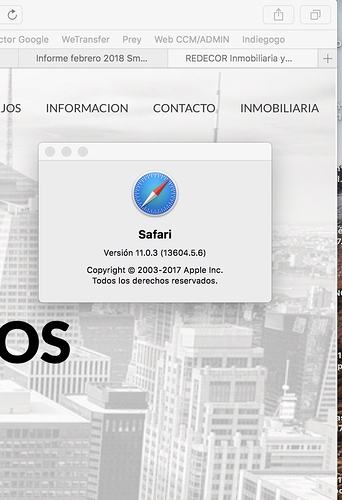Wam
March 1, 2018, 6:25pm
1
Hello people.
I’m not a web designer, but I’m learning with Blocs to get my own web.
Here you have my first work with Blocs. (http://reformas.redecor-elche.com )@Norm for creating this great application.
It is a “front page” that I have built with the initial knowledge learned in the @Eldar videos and everything I have learned with your help in this Forum.
It will be active until you design and build a complete multi-page web.INMOBILIARIA button) and it will be replaced by a new one that I am developing with Blocs.
Thanks everyone for your help.
Any observation will be well received.
Best regards.
5 Likes
eriks
March 2, 2018, 2:01pm
2
Great job! Well done.
Wam
March 2, 2018, 2:05pm
3
Thank you very much @eriks
What do you mean when you say: “look to your navigation” ?
Excuse my English, but a translator.
Best regards
Wam
March 2, 2018, 2:08pm
5
You can tell me what browser you use: Safari, Explorer, Mozilla, … ???
Yo lo he probado con Safari, Mozilla y Chrome….
and in all three it looks correct
Wam
March 2, 2018, 2:11pm
7
Mi Firefox…
Mi versión de Firefox es
Can you tell me what your version is??
Wam
March 2, 2018, 2:21pm
9
I think this is going to be a matter of @norm helping us. Maybe he can give us an explanation.
Thanks @eriks for your help.
Edward
March 2, 2018, 9:33pm
11
Good job! Animations works perfect! Easy and simple design! I love it!
The only bug (QUESTION FOR DEVELOPER ) at all projects is in safari on mac look at the picture bellow:
Safari Version 11.0.1 (11604.3.5.1.1)
Wam
March 3, 2018, 7:53pm
12
Thank you very much @Edward , for your words of praise
In my Safari it is displayed correctly. View the picture bellow.
@Edward