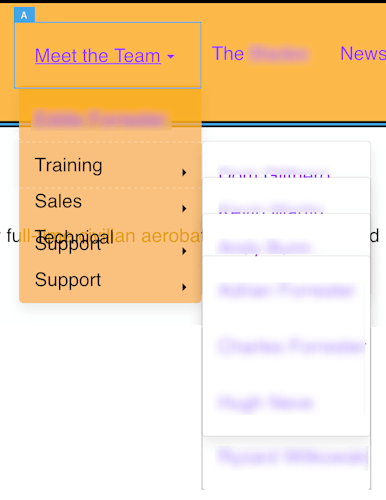Hello,
I’ve been asked to create a dropdown menu in the navbar with subsections. I’ve achieved this using the Menu Manager but when I try to apply classes to the elements of the menus (after disconnecting the menus from the datasource) it seems impossible to select parts of the menus to do so. In the image below, it is not possible to select ‘Training’, ‘Technical Support’ or ‘Support’ and the sub-sub-menus are displayed on top of each other.
It is possible to drag a submenu (e.g., ‘Training’ in the image below) out onto the navbar and apply the classes but then it isn’t possible to drag it back.
Any ideas as to how I can approach this, please?
Thanks,
Hugh