Navigation bar disappears in SM and XS mode. Adjustments in Project Settings bring nothing, have already tried everything. What am I doing wrong?
Thanks for your help!
Thanks for your help!
Have you checked the nav toggle settings?
https://help.blocsapp.com/knowledge-base/toggle-navigation-breakpoint/
And also worth checking out.
https://help.blocsapp.com/knowledge-base/change-toggle-navigation-symbol-colour/
Thanks Malachiman for quick response, that’s it, yes. I do not see it on black bg. I can only change bg, but not Lines from Toggle with Classes. How do I change the lines but ion white?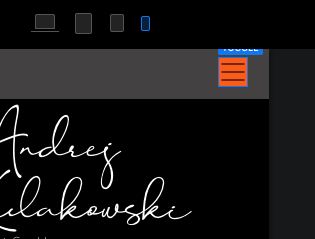
You need to add some CSS to the page header to adjust it.
Check out this thread.
Thank you! I will do that. You have helped me a lot
Hey @akula,
For white lines just adjust the RGB values to 255,255,255
<style>
#nav-toggle .navbar-toggler-icon {
background-image: url("data:image/svg+xml;charset=utf8,%3Csvg viewBox='0 0 32 32' xmlns='http://www.w3.org/2000/svg'%3E%3Cpath stroke='rgba(255,255,255,1)' stroke-width='2' stroke-linecap='round' stroke-miterlimit='10' d='M4 8h24M4 16h24M4 24h24'/%3E%3C/svg%3E");
}
</style>It is working to, so easy:
“Click the navbar field and switch Appearance Theme to Dark.
If you want other colors you need the @MDS css approach above.”