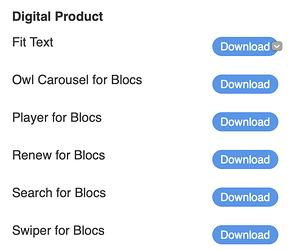I’m curious why we need this, does not Blocs 3 already have this?
Review the dates - this Bric predates the Blocs 3 release by 194 days, so at the time of its release Blocs did not yet have the audio Bric built in. ![]()
Lucas’ player is much more flexible.
You can style it like you want. It even works with videos.
Have a look here:
Are you working on any new brics project?
Sure aways working on new projects 
Strange, I asked that too.
Just wanted to share this in case anybody had a similar problem: I had a problem getting the player to play the MP3 files. Turns out it wasn’t an issue with the player. After uploading my folder with the MP3 files to my server (1&1 / Ionos), I changed the file permissions of each MP3 to 777, and the files play as expected now.
Great Widget!
Thanks for sharing your experience Gary! The Player bric is looking awesome in your page, well done 
I just bought player, but I cannot install it all. Nothing happened when I double click on install icon…
- When I tried to apply player extension, I see 6 instances of player, but none of them does not work
- However, I cannot uninstall them, because they are not listed in Extension manager (???)
Please, help.
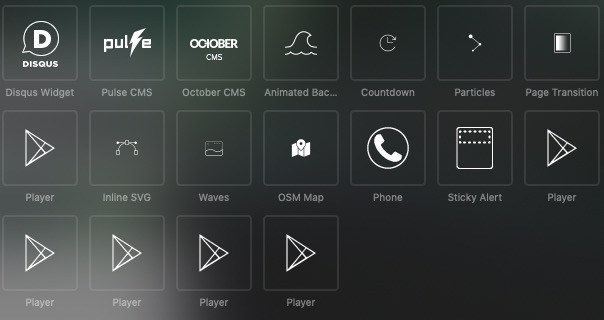
@Ferdo Is this Blocs 3.4.2? It has an update related to the extension manager that means custom brics had to be reinstalled before the updater works properly. I had similar difficulties installing one of Lucas’s brics. In the end I was only able to install it by going back to 3.3. Afterwards it worked normally in 3.4.2, however your similar problem makes me think there is a problem here with some of the brics from Lucas.
To uninstall them you can manually delete them via the brics folder inside you user library > application support > Blocs 3. Then restart Blocs. That will at least clear the multiple entries, but will not help you to install the bric. You could try installing via Blocs 3.3 if that is installed, otherwise I think this is something that can only be fixed by @Norm and @Lucas
Thank you, yes it’s 3.4.2…
At least I deleted multiple entries…
I suppose I must wait for the update 
It may be something particular to your system and mine, but to me this sounds like something that needs to be investigated by the developer. If needs be, he can go through any technical issues with Norm, but this is not something generalised with all custom brics. I first raised this during the beta stages and you can read my points through this thread https://forum.blocsapp.com/t/blocs-3-4-2-beta-build-2/8621/9?u=flashman
Hello @Lucas I had buy before the following bric:
But the links not working, can you please send me the corrects links? I made a fresh install in my Mac and need those bric.
Thanks
Hi 
Great tool, very easy to use. Buuuut… in your tutorial video the player runs in fullscreen. If I push the fullscreen button nothing happens. I tried with different videos, even created a brand new project like in your video. I am using the latest version of blocs…
Any ideas what I am doing wrong?
Thanks
Marcel
Hello @Lucas help me with this please:
- Is there any chance that in the end of the movie that is played it won’t start the next one?
Many Thanks
Good Question.
I’m using the Player bric a lot, it’s a fine bric.
The function Pealco ask for would make it even better.
So … @Lucas … what’d you think?
@Pealco and @Bootsie, good request that I’ll add to the wish list but cannot give you guys a timeline for when I’ll be able to implement.
Don’t worry.
At least you responded to customers, what is something that not all developers do.
Thanks a lot.
We’ll be patient and wait.