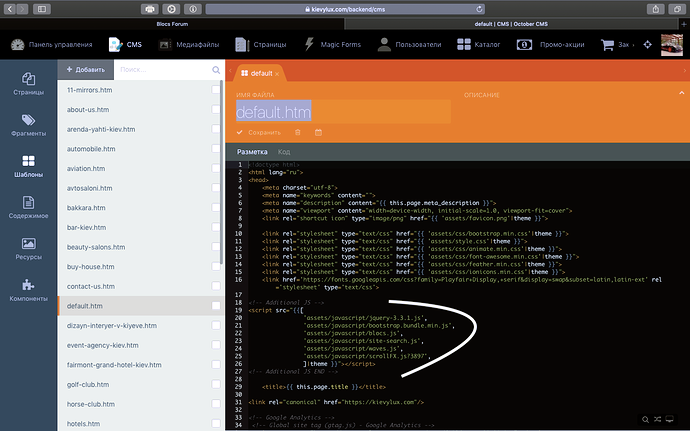Hello,
I tried to export my Blocs 3 project to a brand new OctoberCMS, but it is not possible to start the theme.
I got an error, that there are unclosed brackets in the default.html of the theme/layout.
When analyzing the file, there doesn’t seem to be any problem with the brackets.
But what is wrong with the generated export theme? Has anyone done the export with Blocs 3 too and got the same error?
Solutions are welcome.
I tried a while back and had similar problems using a Blocs theme. It worked with a default theme, but even so it wasn’t great for clients because of all the code in plain sight. I really wanted to like October but came to the conclusion it was too much hassle after a few hours.
Yes, I am having the same issue. I have a website I am updating the theme for and I can’t get the Theme to work. Same issue with unclosed brackets in the layout, even though the code is correct.
Also some issues around Google font links not working.
Same problem here. Any one had a luck with fixing this?
I’ll take s look. I’ll see what is up.
There is no that option in Blocs 3.x.
On default.htm -> is it missing ’ }} on stylesheet links and scripts?
After moving all links and scripts, page will load without errors, but of course missing styles.
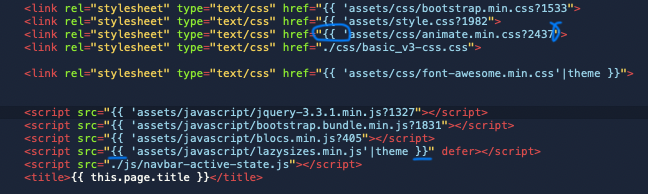
Im going to spend some time on this early tomorrow. I just need to get a local dev setup for the latest version of October.
Ok this is caused by cache busting. A fix is ready for next weeks patch update. In the meantime switch off cache busting during export.
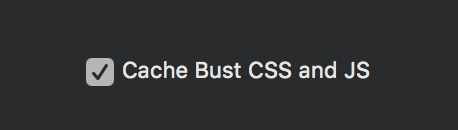
Found couple of bugs with latest October CMS. Lazy Loading and preloader can not be used. Site will not load, if preloader is active and some images are not loading with Lazy Loading.
Also hamburger menu is not working on iOS (iPhone X/Safari/iOS 12.3.1). Can not tap it, not triggering. Settings: Standard Hamburger, Style Full Screen Menu <–
Inside BlocsApp menu works fine.
Interesting, Im exporting a new theme for October this week. Is this still an issue? The preloader was a problem for me back in Blocs 2. I had to manually remove it after the site was built. (funny enough this new build is an update of the very same one I had the issue with last time lol)
It worked on some point, but with version 3.3 and October 4.5.x has a problems. Got to test, if it still is a problem with October CMS 4.5.5.
Hello!
Thanks to this thread I was able to resolve my issue with images being broken, which was fantastic. I am, however, still banging my head against a wall with the hamburger menu not opening up with a tap on iOS or a click in a small window on any browser on the desktop. It was working until I updated to Blocs 3.3.0.
Was there any luck in finding a solution?
I managed to activate the working hamburger, need to remove a couple of extra brackets in the code scripts at layouts / default.htm (example with the working hamburger https://kievylux.com) Blocs 3.4.3