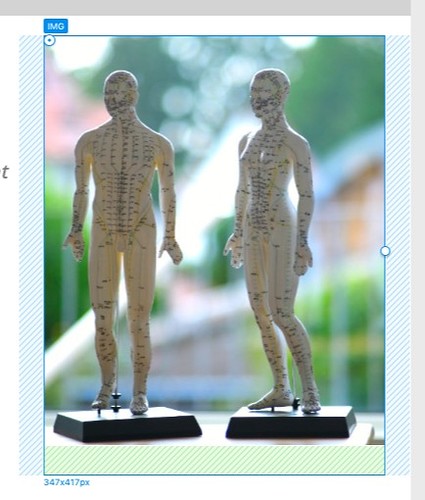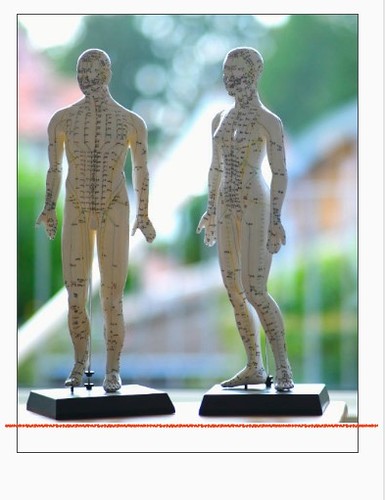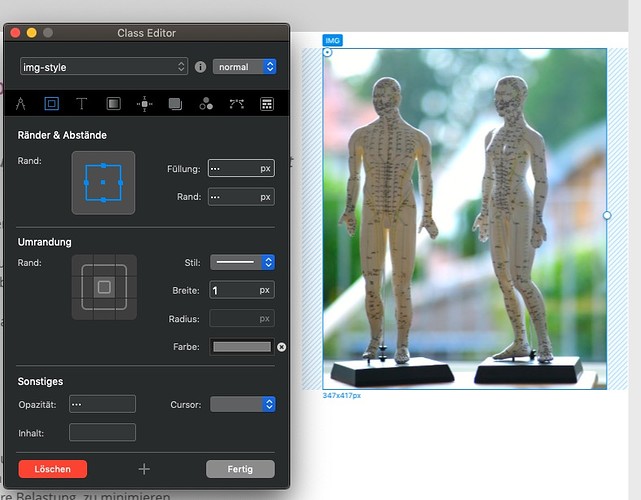Hi Folks,
I have a photo where the drawing breaks out. That’s why I want to put a 1 p line. Unfortunately, this is always including the filling. Is there a possibility with minus values or something?
Hi, @Piet. I’m not really understanding what you are trying to achieve. Do you want a border around the image?
Yes only the around the image
What about giving the image a class and then style your border?
Or, if I missed something - crop your image accordingly to your needs beforehand (uploading).
Has the image got a white block at the bottom?
I was able to do so by applying a class to the image, setting a margin (not padding) to the desired image sides, then making a solid line border of 1 px with color of black.
Hope this helps. 
As @pruthe said, the green shaded area is padding, Padding sits on the inside, so the border is going to follow the outer area of the padding.
yeah exactly that’s the problem, i just want to make the picture the line. it only works if I control the distances via the column. I can of course also rebuild a line in photo editing - but it is more cumbersome. Can’t I just create an image class that is exactly about the photo, that should just work.
When using the side panel image settings and aligning a selected image either left or right, a blue margin spacing area around the image does not show for me. But if centering the image, I noticed there is a blue margin spacing area showing on either side of the image. Is your image centered? If so, maybe it was designed to work this way, I don’t know.
If you can give an example of exactly how you want your image(s) to look at the various breakpoints on your web page, maybe someone on the forum can help you with a workaround. It would probably help to give a link to your web site. Otherwise, if you feel this is a bug, I recommend sending a bug report to Norm with detailed info.
Hope this helps.
pruthe
Should be like this at all breakpoints. Photo background is white to the background. (We also use a fine line in print productions). Actually a design standard. Homepage is still in progress and not online. @norm Perhaps in the future there will be a checkbox to activate the outline line directly as a frame in images. You can help yourself, it’s just awkward if you are used to it 
(Translate with google …)