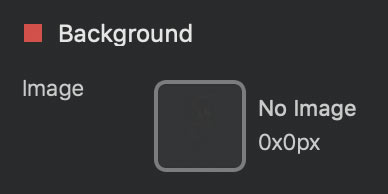When I add a .png image as a background to a bloc it says “no image” afterwards, the image does appear in the editing preview in Blocs but will not show up in the browser preview.
I also cannot click on it again to load another image file. I can, however, drag another image from the assets window to replace it. If I drag the desired png back into it it reverts to “no image”.
I this a bug or do need to know a trick to make this work?
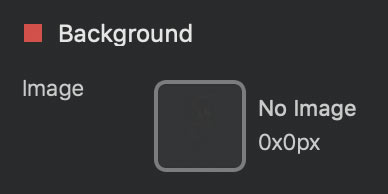
Have you tested another .png image?
I haven’t had this problem myself.
As @PeteSharp says, if you are adding the same png image back, it will not replace the one already in the assets folder. Either rename the image before adding it back, or use a different image altogether. If you rename the image and it still doesn’t display, I would suggest there may be a problem with the image itself. Can you open the image in a browser? (right-click/open with) and then select a browser.
Yes, I used this image in a previous web site when it was built with Adobe Muse.
I’ve just had this too and it drove me to distraction. The pic showed up if I clicked it on the desktop and right-clicked show in Safari. It showed up in the Blocs preview … it wouldn’t show at all in the site online.
I had to go back to the original and reprocess it for it to work. the original pic obviously had a glitch in it somewhere.
Mind you, another thing I did at the same time was to take the entire site down and reload it fresh. That could have given me the solution too.
I’ve saved the image just in case anyone else wants to play with it. If it works for you in Blocs and then as part of a site, it must have been some kind of clash in the assets on my server.