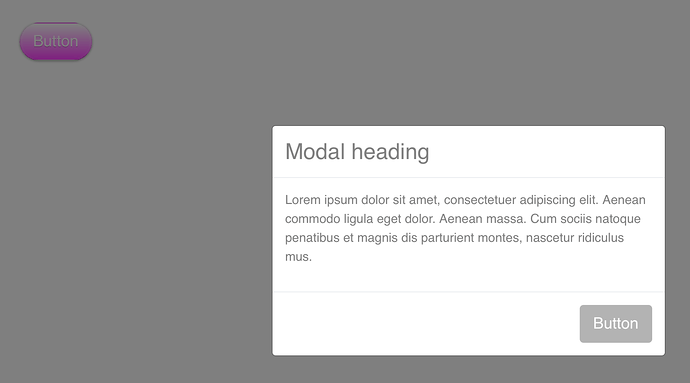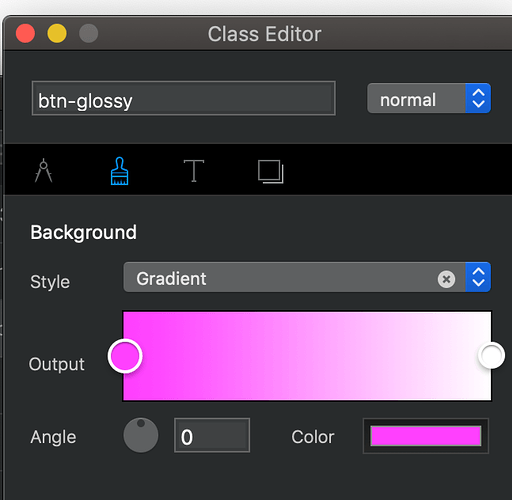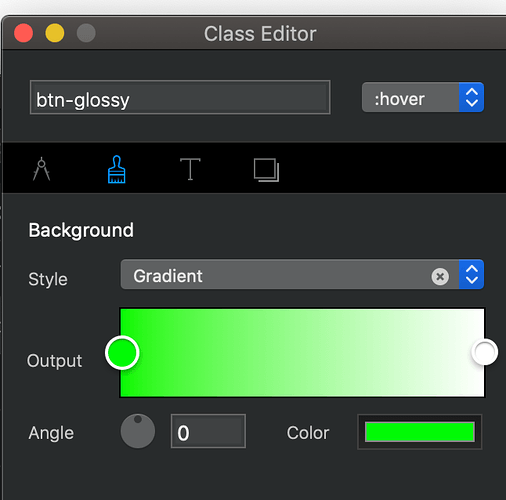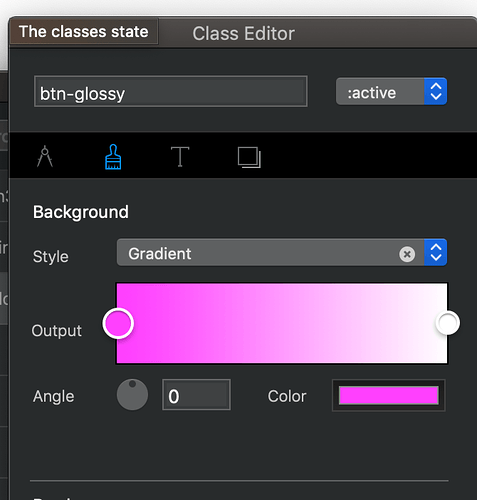Hi,
some question and Problems with Modal Bric.
When I set a button for example glossy and do an gradient color …open the Modal bric and close the pop up the button is grey… but I (think) I set a right ? Any ideas? ( NOT that Button in the pop up ) …
The Button:
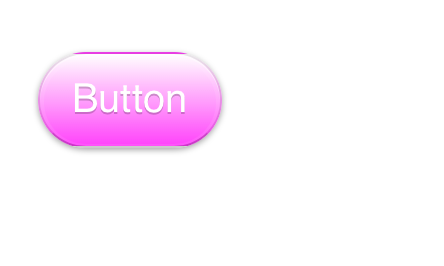
Click …
After closing the pop up the button look like this:
settings:
Please ! Notice! Its only a example 
When I delete a Modal Bric it don´t go away from the tree ? The Column still there ? After restart the Projekt it goes away … Not to see in the Page , only in the tree …
When I have a Icon in the nav bar, for example a phone and want by clicking the icon it opens a model bric , then I have to put the modal bric in the global area ?! but than I can choose any ID of the modal bric ? When I do it in the dynamic area it work?
tom