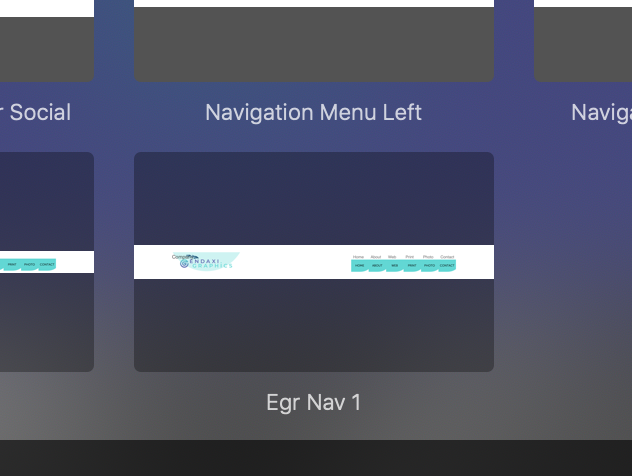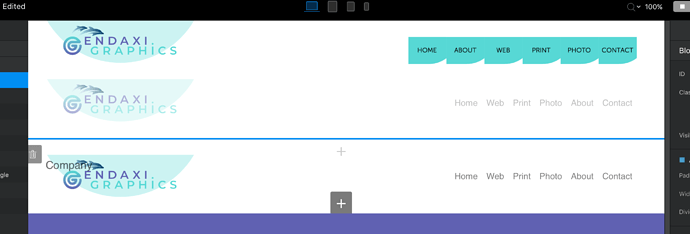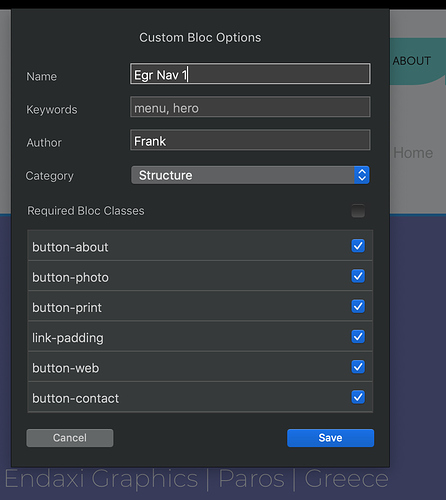Hi all,
A question about saving a nav bloc for reuse. I have made a menu using graphics with rollovers for the menu items, but when I go to recover it from my bloc library, the graphics are not saved with the bloc… and as a result, defeats the purpose of saving the custom bloc.
Perhaps this could be something for @Norm to look at for a future update?
Here are screenshots…
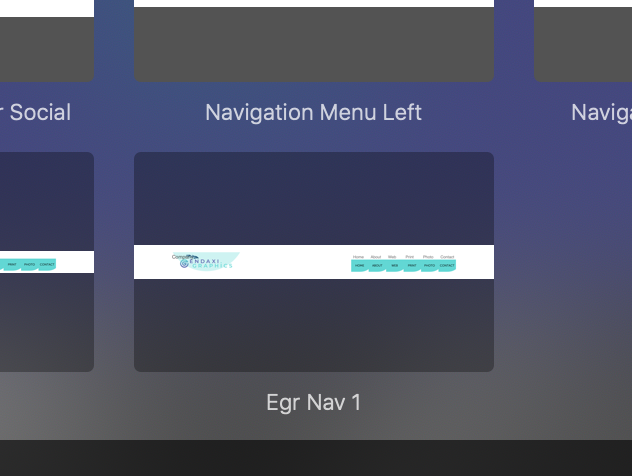
— one shows the saved bloc in the bloc library (Egr Nav 1) and the other shows the page…
On the page, the graphical menu is at the top for larger devices, with the text menu (for the hambuger drop-down) immediately below for smaller devices, and, so that you can see my problem, the third is how the saved custom bloc appears when placed from the blocs library… no graphics!
Hope this illustrates the issue…
How did you add the graphics? did you use a custom class on standard navigation links, or did you make a structural block with buttons. Some further details of what you actually did to achieve the nav-bar would be helpful - especially a screenshot of the layer tree on the left of the screen. Very often, where a graphic has been added via a class, you must include the class when adding to the blocs library.
Hi @hendon52,
Thanks for your reply.
The graphics were added by creating a class, and adding the graphics via the ‘dropbox’ provided in the class properties dialog box.
On that basis, I had presumed, perhaps wrongly, that any classes associated with the bloc I was saving would automatically be saved with the custom bloc. All classes listed as ‘Required’ are ticked.
See the attached screenshot (which shows only some of the classes saved with the bloc - can’t extend the box to show the full list!).
Hi again,
@hendon52, I should have said… cant’ show the object tree as this nav bloc has ‘disappeared’ from the list… currently the subject of another of my posts in this Forum, and also a bug report.
See Disappearing global header bloc - #3 by Malachiman
Also, all the menu graphics are svg files, should that matter.
Ok, I see the issue. SVG’s work just fine, so that isn’t the problem. I think the issue is when you save to the bloc library, it exports as a blank navigation bar. When you bring it back into a project, it will revert back to being a primary menu. Therefore, you would have to remove the primary menu status and then re-apply the classes to each element again. This makes sense when you think about it. If you were to use the nav bar in a completely different project, it will populate with the names of the pages in the new project - this is the Primary menu feature kicking in. So, change the primary menu to none and then re-apply the classes containing the background images. The classes will have been saved with the block so you only have to type the class name in the classes section of the properties panel.
Hi again,
Thanks for this information… I will re-make with ‘primary menu’ status removed and see how it behaves.
Much appreciate your help.
Best wishes.
Hi @hendon52,
I remade the nav bloc, having removed the ‘primary menu’ status, and that works — after a fashion… when I add the saved custom bloc back onto the page from the bloc library, the graphics show up in the newly introduced copy, but disappear from the original copy of the same bloc already on the page — which I would not have expected!
Still, it’s a step forward…