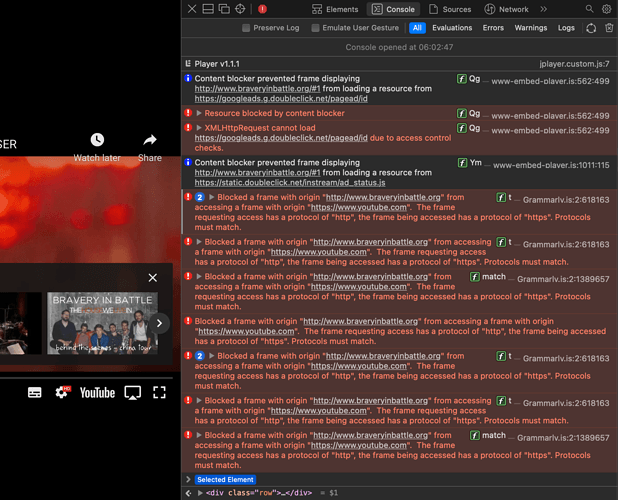Hi everyone.
I am new to Blocs and I am facing difficulties with the Snap Scroll Brick.
The first page of my website (www.braveryinbattle.org) is a video trailer hosted by Youtube.
Snap Scroll looks great if your blocs are fullscreen.
But the Snap Scroll on the YouTube video doesn’t work once the video has started. It only works on the static photo thumbnail, which is displayed before the start of the video.
Since the video is fullscreen, the Snap Scroll only works on a few lines above and below the video, which are quite difficult to find. So visitors are stuck on the home page of the website.
I have used the Snap Scroll for months with this website and, as far as I remember, it didn’t behave like that with YT videos. I worked properly.
I have the same difficulties scrolling with tablets breakpoints. With tablets, scroll works in play mode but not in the real world.
Has anyone faced the same problem ? Am I doing something wrong ? Do you have any ideas to solve this ?
Huge thanks in advance.
Paul