How do you change the size/shape/spacing, etc., of the submenu arrow?
Hi @gman,
I am assuming you mean the dropdown caret? To modify that you need to add some CSS to the header or if your not changing too much you can possibly do it in the Class Manager if it supports the attributes you want to edit.
If you add the following class name to the Class Manager, you can change the font size, colour etc.
.dropdown-toggle::afterOr Here is the default Bootstrap Class to over-ride
.dropdown-toggle::after {
display: inline-block;
margin-left: .255em;
vertical-align: .255em;
content: "";
border-top: .3em solid;
border-right: .3em solid transparent;
border-bottom: 0;
border-left:.3em solid transparent
}For example something like this would give you paragraph icons next to the menu
.dropdown-toggle::after {
display: inline-block;
margin-left: .255em;
content: "\00b6";
}Thanks. I’ll give it a try. 
how can i remove the caret ?
Hey @stauferch,
Not sure why you would do that? But you could do this…
.dropdown-toggle::after{
display:none;
}
I’m away from my Mac. So it’s untested.
Hi @PeteSharp,
same problem here. But I tried what you suggested, adding into the style.css this:
.dropdown-toggle::after{
font-family:"FontAwesome"!important;
content:"\f0ab"!important;
}
It nearly worked, but now I’ve got both – the carets and my FontAwesome-Arrow.
I don’t know, how to stop the carets showing, please help, thank You.
Do you have a link I can look at?
Hey @Maurits175,
There is a border style being applied, this should work for you…
.dropdown-toggle::after{
font-family:"FontAwesome"!important;
content:"\f0ab"!important;
border: 0!important;
}Hi @Maurits175, When scrolling down to you map the zoom button slide over your header while the map itself slides under-need. Maybe @webplus, the developer of this awesome bric, could help out.
Hello, sorry for the late reply, as I see you have sorted it out 

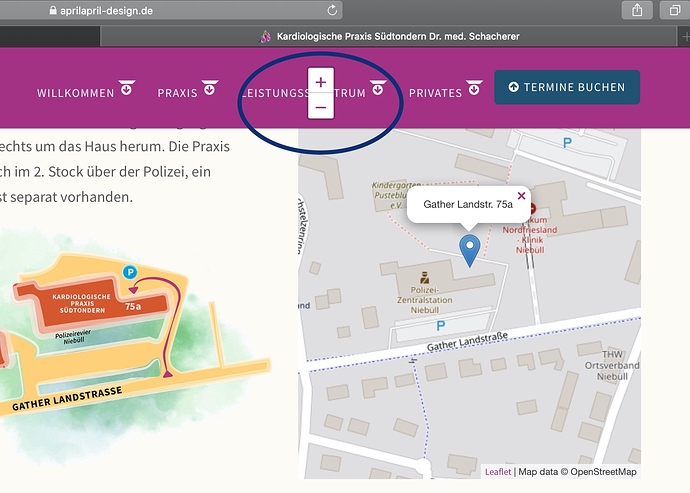

 OOPS! Thank You for pointing that out to me – did not see it, as I did not expect it.
OOPS! Thank You for pointing that out to me – did not see it, as I did not expect it.