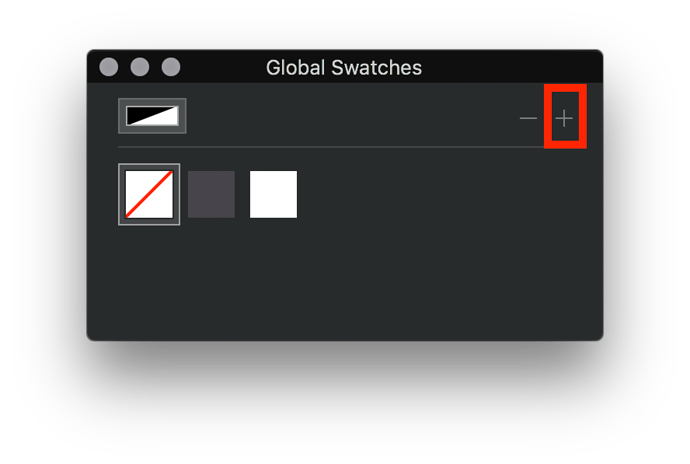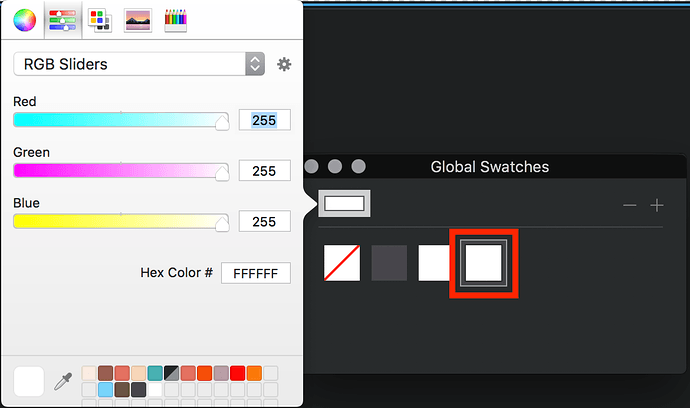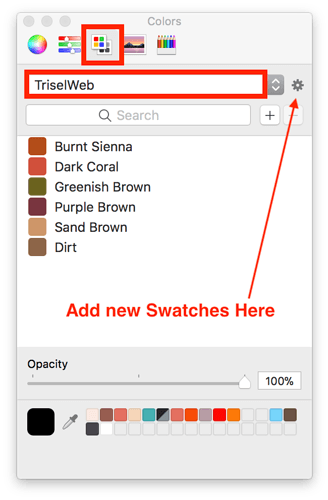hi there, have looked can’t find, how do you change the text color to black?? the default is grey, and i have noticed on this site you like a lot of grey, i need black so it is easy to read (couldn’t find anything in change color that helps - normal text box)
Select the text, then in the sidebar set a global swatch, look for the label marked colour.
I see norm has already answered for you. However, the reason I think grey is the default is to remind you that the default text within the bric hasn’t been edited. Once you add your own text into the various brics. You would usually style it (including colour) to suit your site design. The screenshots attached show where you set the colour
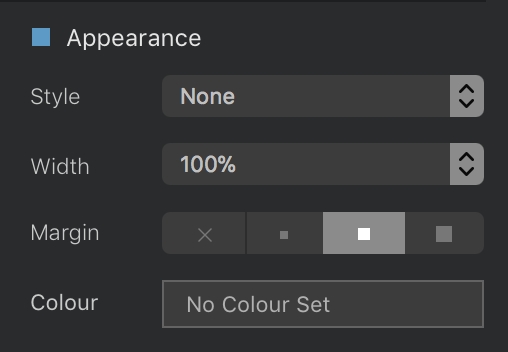
hendon, thankyou, even though norm answered precisely - i was at a loss as to how to add 
for anybody else reading this (as we all search first) - as hendon said, click the color box, I added the new color with the hex box, black is #000000, and text link color is #0000ee… when adding color to the swatch, once added you can access it at any time
The more i learn about this program, although it is a very steep learning curve, the more i like it… especially as it can switch between devices - and you can view how it looks 
I usually like to set up a colour palette for each website project in advance. If you have an application that can create palettes for the Apple colour picker (such as Pikka), you can add them via the palettes tab of the colour picker. This way, all your colours will be available for adding to blocs. This saves having to remember all those Hex codes.