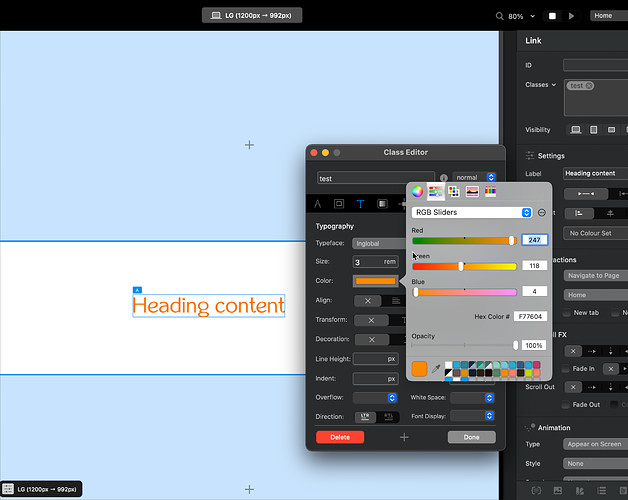I have some columns with titles at the top of a page. When I add a text link to the title it alters the size and appearance of the title text.
As soon as you set the text as a link it adds an
atag to the text. Normally the text just defaults to blue, but you must have classes defining your links that is styling the text.
If you provide some more details we can help you.
Here is an example of h3 Text
Now the h3 text with a link
I have a screen record of what is happening but this chat won’t let me upload it.
The forum won’t upload video only images but you can embed a video from YouTube or Dropbox etc.
Here is a dropbox link to the screen capture.
I think take heed of what @PeteSharp said.
It looks like you have an ‘active’ class set somewhere and as soon as you turn the copy into a link, it takes on that state.
Unfortunately, I wouldn’t know whether I have an active class or otherwise. I don’t even know what that is. I started using Blocs several years ago (V2) for a simple personal web page and had a lot of success with it. Now I’m building something new, Blocs is a lot more mature (and more complicated) and now I feel like there are more pitfalls in the software than there used to be. I really don’t want to invest a lot of time in learning to be a web designer, I just want to implement a simple webpage for my business and be able to maintain it myself. Anybody want to hold my hand and help me figure this out?
Hi @borgbilly, To me what your showing looks like normal behaviour. You have styled your H2 in the type settings panel. When creating a text link, blocs removes the class(es) attached to it and jumps back to the original project fonts setting in Project settings. When you have created a text link you will need to add a new class to do the styling.
Jerry, thanks for taking the time to step me through this. Now I understand what’s happening (and feel a little dumb now that I understand the solution). Problem solved and your time is much appreciated.
You’re welcome @borgbilly. As a rule of the thumb I’m always adding a custom class to style any text. It avoids confusion, and secondly, it makes transferring settings for all all breakpoints a breeze.