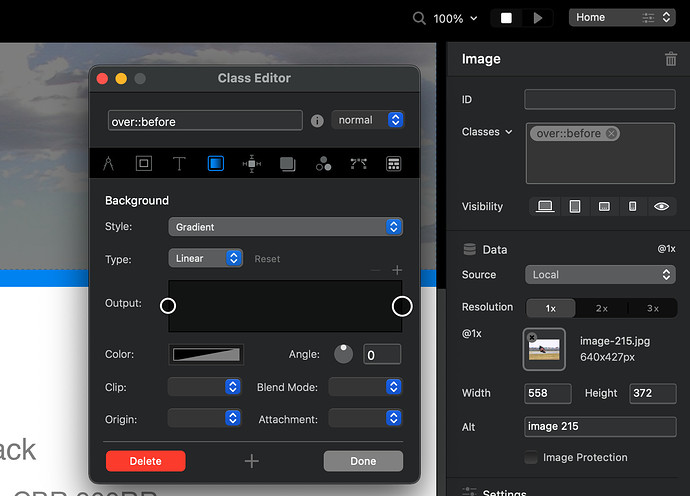when you put a image as the background in a Bloc there is a Texture drop down that allows you to use darken or darken strong. Is it possible to do the same thing for a plain image object with a custom class?
I read that last night and tried several times, I guess I need to play with it more.
Two questions:
- You mention not adding pseudo class “::before” to canvas, I assume that means create a class “overlay” in the class pane in the main interface. The just type the “overlay::before” into the class editor?
I just noticed even though I typed “over” in to the Classes, after typing “over::before” in editor it changed the Classes…
- Applying the gradient/transparency - in the class editor all I see is the background tab with a style selection of image & color or gradient - is that were I should be?
You are making 2 classes.
.over and .over::before
.over is the only one added to the canvas.