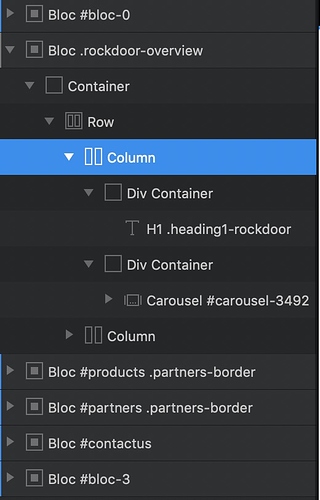An animation tip.
Try to avoid animating the columns and rows if possible. When you want to animate a group of things (such as image with headline and caption), place them in a DIV bric (yes, there’s a bric called DIV). 
Unless of course you are animating the individual elements themselves. That’s fine, but animating columns and rows in my opinion could be buggy. These are the essential elements of a Bootstrap page layout. Sure it does work, but it’s also prone to being quirky.
6 Likes
Hi @Whittfield, what’s the difference between a div bric and a normal one?
It’s a bric like any other, except it’s purpose is simply as a container to put other brics inside.
It also can be used as a “spacer” element when you need one.
2 Likes
Thanks for the reply Whitfield. Do you find you use it often?
I’m struggling to think of a use for it outside of the normal brics and blocs.
Its very useful @TrevReav, obviously design dependant.
I recently used the Div bric to create an entire carousel structure for swiper.js without having to use the code bric, which made editing the slide cards I used much easier.
They can also be useful for managing design elements that’s don’t play nice responsively.
2 Likes
As a “spacer” I would use it a lot actually. I prefer spacers in some instances rather than using margins for everything. I can hide adjust the properties for these at each breakpoint.
A lot of people animate with Blocs. Probably one of it’s biggest features to new customers is my guess. A lot of those people are animating the columns and rows. Dare I say most! They should all be placing those elements in a div first. It’s very easy to do. Drag in the DIV bric and place and other bric inside of it.
2 Likes
@Whittfield, what’s wrong with the early HTML days of…
<br><br><br><br><br>

1 Like
 oh man that’s hilarious. And we’ve all done it!
oh man that’s hilarious. And we’ve all done it! 
1 Like
Excellent. Good tips there. I’m pleased I asked the question.
Cheers both, and have a good weekend.
1 Like
Hi @Whittfield
Just to be clear on this. I assume the setup would be something like this, in which case you would animate the two Div containers rather than the top Column?
Column >>
Div > Heading
Div > Image
Hello, actually if the elements are being animated one at a time, then you wouldn’t really need a div.
if the elements are all getting animated together as a group you would place them in a doc instead of animating the row or column.
Keep in mind this is really more of a suggestion. for cldeaner Markup and to reduce issues that could come up. It’s not a rule. 
1 Like


 oh man that’s hilarious. And we’ve all done it!
oh man that’s hilarious. And we’ve all done it!