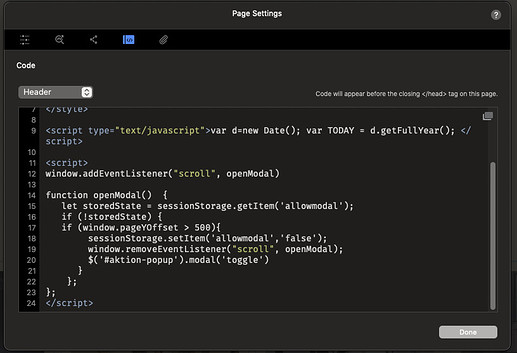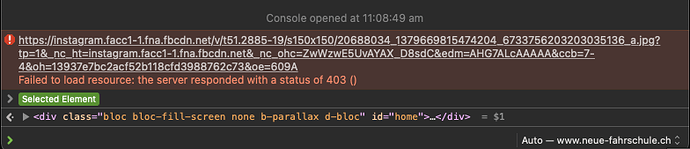hi guys!
anybody an idea, if/how it’s possible to toggle a modal by scrolling? Let’s say the visitor scrolls 500 px then the modal shows.
At the moment I have a solution by time (modal showing after 5 sec.) but the scrolling solution would do a better job. 
You want the modal to trigger just once, or on each page load?
Something like this might help. It removes the scroll listener when the modal opens. This will reset on a page reload though.
change the mymodal to your modal ID.
<script>
window.addEventListener("scroll", openModal)
function openModal() {
if (window.pageYOffset > 500){
window.removeEventListener("scroll", openModal);
$('#mymodal').modal('toggle')};
};
</script>great, thanks @PeteSharp 
Just once would be great! The solution I used (from an older topic) was also a “just once solution”. Thought I’ll try to find out myself how to connect it… but maybe I will have to come back to you 
I will try it and give you a feedback
Oh right, @benfluri, give this a try, a non-cookie solution. It is session based. So will re-trigger with a new window.
(same as the other one, replace the mymodal)
<script>
window.addEventListener("scroll", openModal)
function openModal() {
let storedState = sessionStorage.getItem('allowmodal');
if (!storedState) {
if (window.pageYOffset > 500){
sessionStorage.setItem('allowmodal','false');
window.removeEventListener("scroll", openModal);
$('#mymodal').modal('toggle')
}
};
};
</script>hm, i tried both scripts, but the modal isn’t showing up.
btw the code I was using before was:
<script>
// A $( document ).ready() block.
document.addEventListener("DOMContentLoaded", function() {
if (document.cookie.indexOf('visited=true') == -1){
// load the overlay
setTimeout(function(){
$('#aktion-popup').modal({show:true});
}, 5000);
var year = 1000*60*60*24*365;
var expires = new Date((new Date()).valueOf() + year);
document.cookie = "visited=true;expires=" + expires.toUTCString();
}
});
</script>Did you change the modal ID to match your modal?
Works for me.
Same here.
Works perfect.
My approach doesn’t use cookies. (Like that other code you’re using) The value is stored only on the users computer and only while they have that window open. No privacy issues to deal with 
yes i did
That’s a very good thing! I don’t like cookies (only the real ones ![]() )
)
Could it just be me?!
I just uploaded the project with the script. could you guys have a look, if the modal shows up on your browser? @PeteSharp @Bootsie
or could it be a problem, that there’s an other script and a style on top??
You always have the solution ![]()
he totally does… I once called him our “guardian-code-angel” ![]()
but your help @chicuelo is alway a big one too!
No.
No modal pops up
You have an error on your page that is stopping it. It maybe be one of the other scripts you have running.
I was afraid it could be sth like that.
should the modal show in Preview Mode or only after uploading to the server?
Works in preview. Just remember it runs only once per window / tab.
I have an idea.
Sometimes when you copy text from a browser and paste it into Blocs, some types get messed up.
It happened to me, that quotes are not real quotes.
Try to delete the quotes in Blocs and type them again by hand. That helped me once.
It’s just an idea.
great suggestion, but in this case it didn’t work. 
I tried to implement an other script for animated text, and it is also not working (works great in a new project, same as this script). So I guess it’s really something on my project stopping scripts from working.
I sadly have no idea how to look for the problem. Any tip, how I could find out what’s causing this?
I already copied the project, and deleted all the other scripts, implemented apps etc. but still it didn’t work.
Thanks in advance for your help!
Hey @benfluri, Something to do with Instagram by the looks of it
Maybe the script you have for Instagram, place it on the footer, after the toggle one. It should solve it.