Hi,
can someone help me remove from my website unwanted space between the descriptive bloc and the one containing the logos? Both are using the same padding.
Thanks!
Hi,
can someone help me remove from my website unwanted space between the descriptive bloc and the one containing the logos? Both are using the same padding.
Thanks!
Hey @espositodnl86
In blocs go to the Bloc that has too much space, select the container in the left hand panel, then in the class box on the right panel put pb-0 or if you want to keep a bit more space put pb-1
This sets the padding on the bottom.
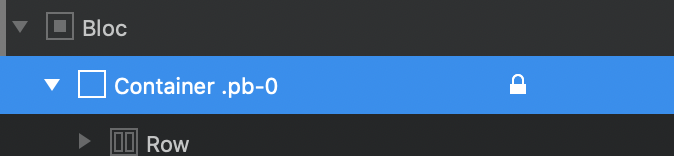
Sorry but it didn’t work out.
The problem are those blue obliques bars that you see in the screenshot that I have attached. How can I get rid of them?
Thats the margin on the bric, which is very small and removing it will only make a slightly smaller gap. The big gap is caused by the container.
Remove the bottom padding in the container gets you this
Unless you are meaning something completely different? But I guess its not that important since you took 6 days to reply ? 
What is bothering me is that the space between the descriptive text and the logos and the logos and the Amsterdam image is different.
Thanks for your help, I appreciate.