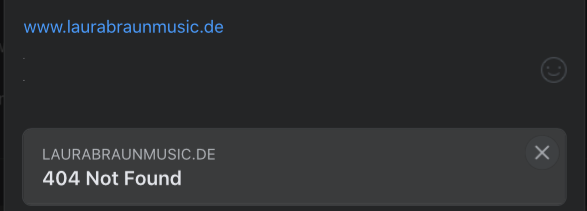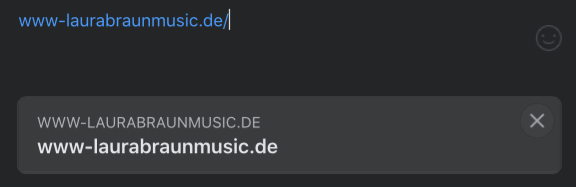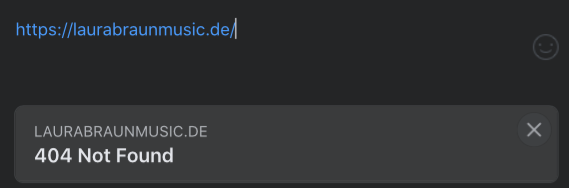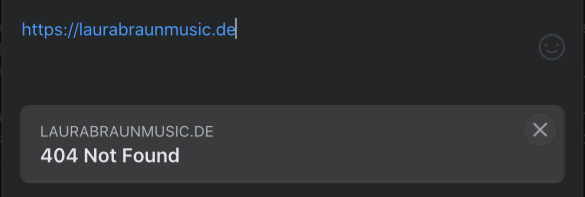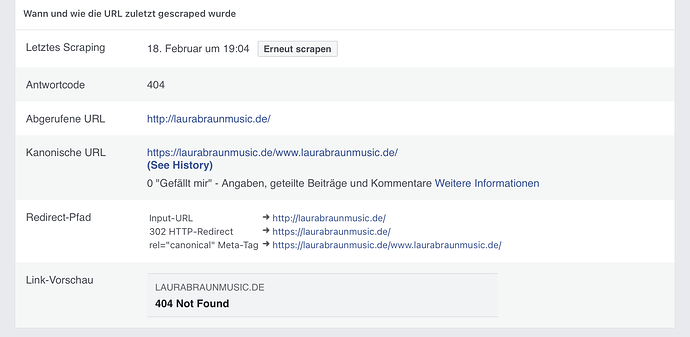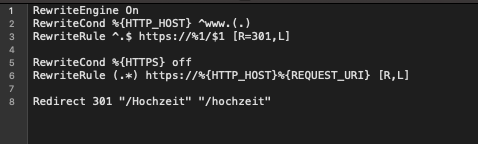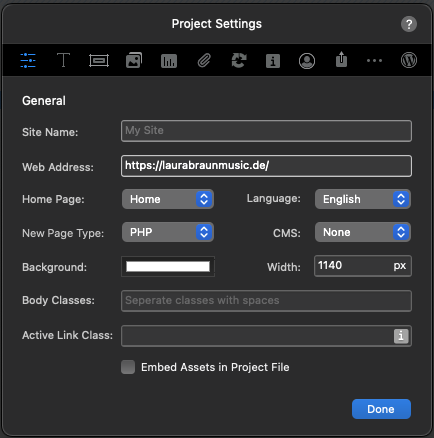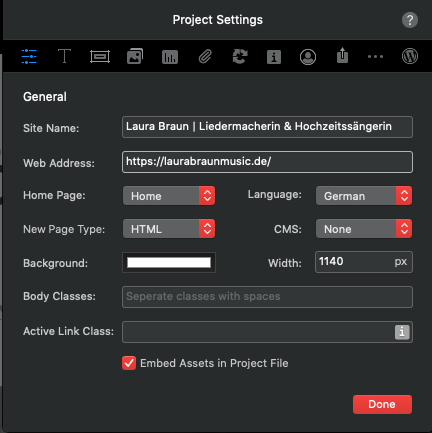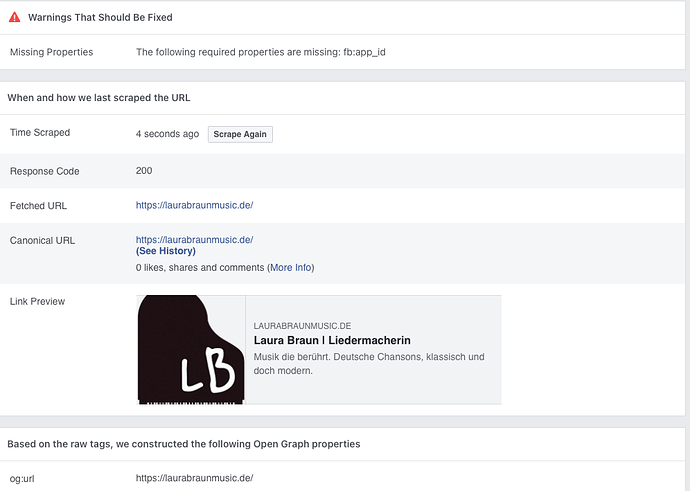Hi there, I tried the search, since I was sure this topic must’ve been covered already, but I didn’t fin anything. So I made a new thread.
I just can’t figure out, why FB won’t show a proper preview to my site, when posting. Anyone knows, what’s the problem here?
Site works fine… www.laurabraunmusic.de
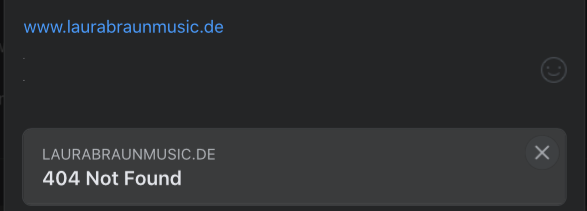
Have you tried adding a / after the web link? Your OG url has it.
<meta property="og:url" content="www.laurabraunmusic.de/">
Also your actual we page is different https://laurabraunmusic.de
All of these should match.
1 Like
well your first suggestion turns it to this weird (not satisfying) mash up:
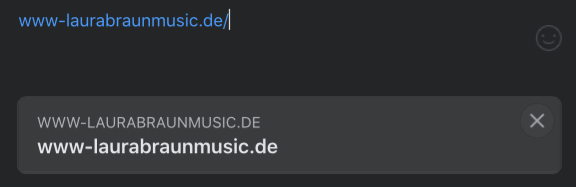
the other version don’t work either
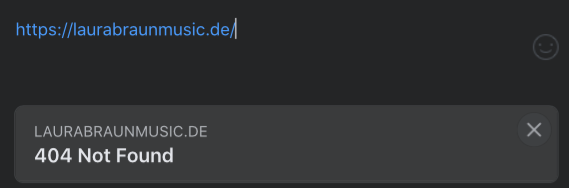
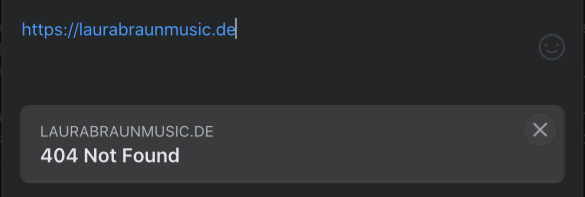
is something wrong with my url? Why does ,y “original” url a “/” at the end?
Check your project settings. It’s actually good to add the / at the end. Try exporting the project again.
1 Like
Thank you!!
I had “www.laurabraunmusic.de” in the project settings as web address, while my domain settings are set to “laurabraunmusic.de”. Withdrawing the “www.” did the trick!
Thank you VERY much, this really is a great forum 
1 Like
oddly it only works on my desktop, nit on the Apps. The Apps (tablet and mobile) show the same error as before. Does that make any sense?
That could be a cache issue that is fixed if you clear the cache. I would also try testing it here.
You may have to scrape the url more than once before it says everything is OK.
1 Like
It seems do create a wrong „kanonische url“. Idk the English word for it.
I have a htaccess file that redirects from http to the https site. May it be, that this confuses fb?
FB makes https://laurabraunmusic.de/www.laurabraunmusic.de out of it…
That’s probably your 301 creating issues. Are you adding that through the control panel or the .htaccess file?
Make sure your input url includes https:// otherwise it will cause problems.
I have a 301 that redirects /Hochzeit to /hochzeit!
I’m sorry I’m totally new to this, just build my first website last weekend 
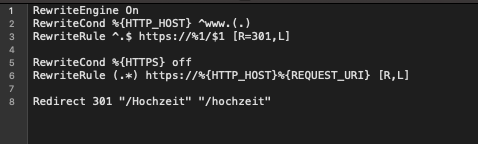
www, http:// and https:// are all different, so you need consistency across your project settings, 301 redirects and the input url with Facebook.
The redirect from /Hochzeit to /hochzeit! should be fine, but I would use full urls like you see here 301 Redirects | CSS-Tricks - CSS-Tricks
Your main 301 redirect looks correct. That will drive everything towards https://
1 Like
So what is the right version to chose and where do I have to put those?
The original domain is laurabraunmusic.de (without anything before) and I redirect everything to https://
So what’s the right version to have the consistency and where do I have to put it except formte project Settings?
Add your domain inside project settings as https://laurabraunmusic.de/
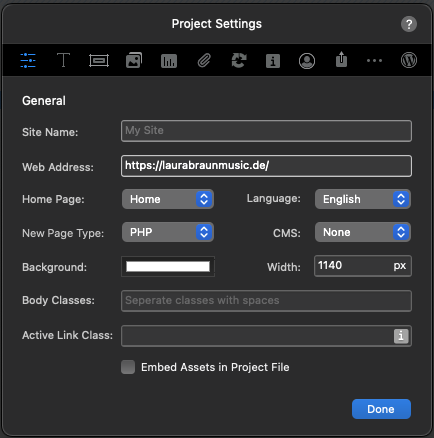
Your main 301 code will drive everything to that destination.
Now try your one line redirect as:
Redirect 301 /Hochzeit/ Laura Braun | Hochzeitsmusik aus Freiburg
N.B This assumes you are using clean urls in the export settings.
1 Like
It doesn’t work, I can’t figure out what the problem is.
It still makes this strange (canonical) double link on FB.
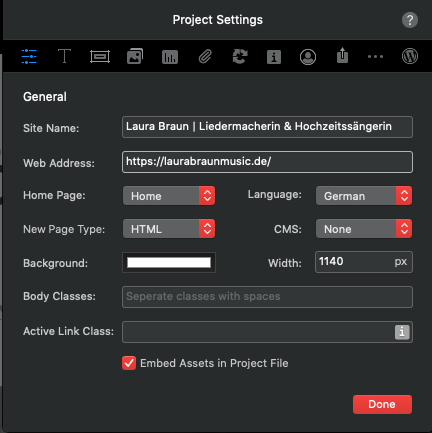
Check your 301 redirect:
Redirect 301 /Hochzeit/ Laura Braun | Hochzeitsmusik aus Freiburg
I did, if I put it like you suggest its broken, it only works without the “/” behind Hochzeit.
So right now it is:
Redirect 301 “/Hochzeit” “Laura Braun | Hochzeitsmusik aus Freiburg”
I just tried on Facebook and it looks correct when I use the url https://laurabraunmusic.de/
Ignore that warning at the top for fb:app_id which is irrelevant.
1 Like
Oh wow, your right, it kinda works now. There is still missing text on the IOS versions, but that maybe a cache problem! Thank you very much, that’s at least a state I can work with 
still I wonder, how other website get it displayed no matter what you put in front of the domain.
But the main problem is solved! thank you very much