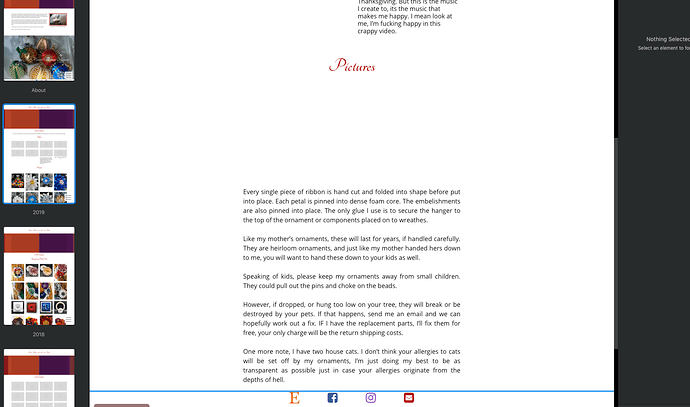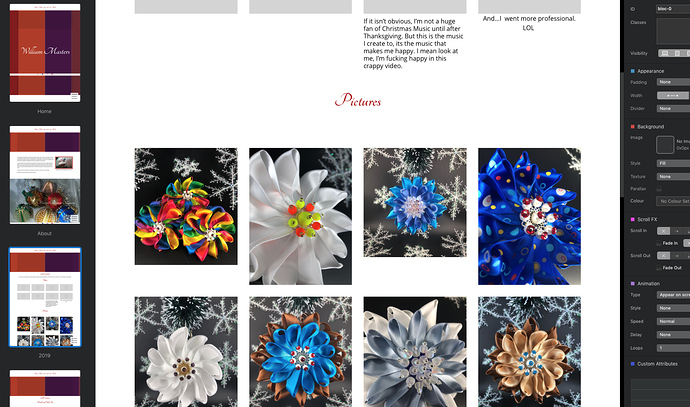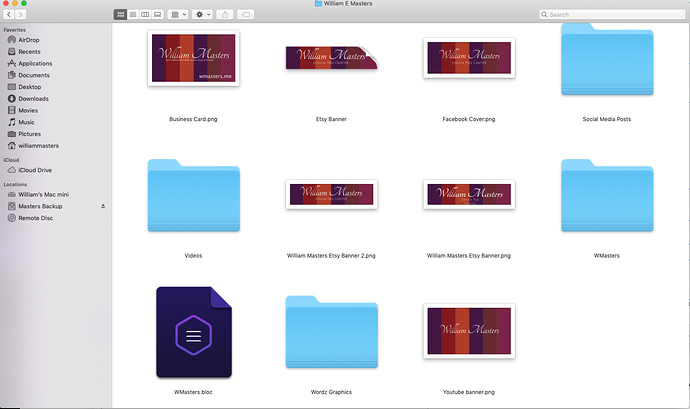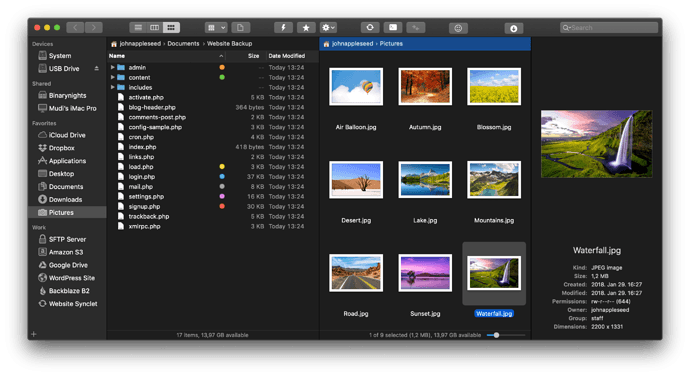The way you have it should be OK in theory, but it’s possible something in your Yummy settings could have deleted images if you navigated to the wrong directory. It has a lot of options, however things can go wrong if you sync without really paying attention, especially if there was a subfolder option enabled. The same would apply to other FTP apps.
Most of the time I have 3-4 Blocs projects in active development at any one time, plus others having occasional updates, so I work on the assumption that I will be tired and distracted at some point. It is therefore essential to have a clearly defined workflow and part of that includes the FTP process. I export all projects to a general folder called Blocs Exported far away from the project work files.
When developing sites the bookmark for my test domain automatically opens the main Blocs Exported folder, then I just locate the project in question and drag it to the server, so each site is contained within an individual folder. When everything is completed and going live I set up a new bookmark directly from the exported project to the final domain.
I wouldn’t say Forklift is necessarily better. It’s better at some things and worse at others. On the plus side it has much simpler upload preferences, but I’ve found you have to set up saved views, otherwise it becomes visually confusing and too easy to make a mistake. It allows multiple tabs, so it is possible to have say five domains open at the same time and that is really asking for trouble.
The biggest point I miss in Forklift is not having coloured labels for folders on the server, so now I add folders with an underscore at the front if I want to minimise the risk of deleting them in error, by forcing them to the top when viewed by name. When working on larger sites with remotely hosted images you really have to be careful, especially if you are tired.
As an added backup you should always have server backups via your web host, which is generally automated every few hours, plus of course local backups with Time Machine and some offsite option like BackBlaze. I have also taken to downloading the entire contents of the an uploaded website to a local destination before making major changes. That way I can easily go back to where I was previously if something major goes wrong.
Most people working on a single site will rarely have to be this careful, but it doesn’t hurt to be organised. Where possible I prefer to use remotely hosted images stored on the server, however that is not always viable initially on client sites.