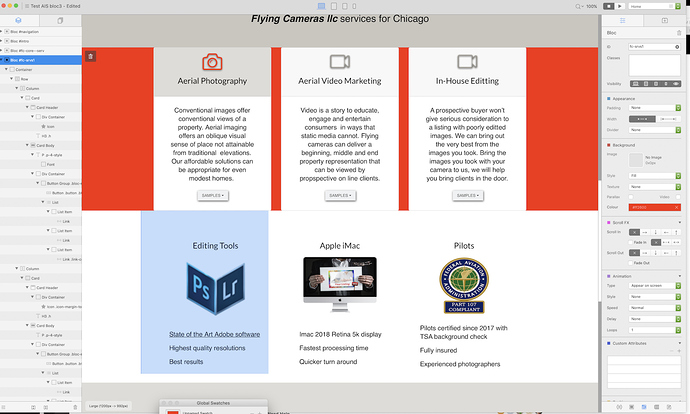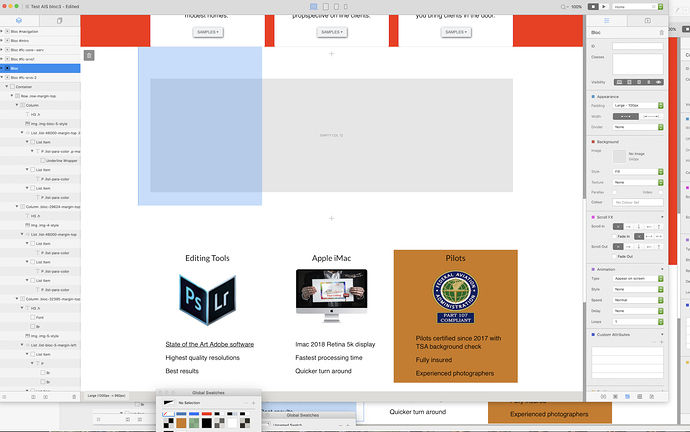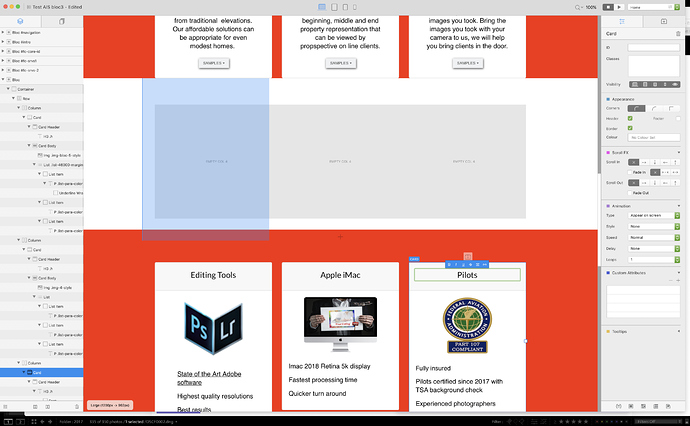Has any body encountered this issue? I do not know what this blue color represents.
Screen shot 1 shows two blocs one with a red background (for visual clarity) the other a white background.
Initially I had both of these as 3 columns in two different rows in one bloc. So the red bloc looked like the white. I decided to make them separate blocs in a 3 card row for consistency with two other pages.
I created a new bloc and dragged the elements from the white block into the cards of the red bloc. This worked fine. So I deleted the now blank row and (still looking at SS1 this blue box was now visible. I clicked on all the tree elements and nothing is indicating what this is. I shut down Blocs and restarted but it was still visible. No custom classes are applied to the other elements regarding color.
I created a new bloc by duplicating the red card bloc and SS 2 is the result. Blue box is now propagated upward into the new bloc. I highlighted the lower column brown column for clarity.
Using the tree i click on all the elements and no custom classes are applied nor does the tree highlight this blue element.
So i created a new bloc and screen shot 3 is the result.
I created another bloc using the lower + icon and was able to successfully to create the desired bloc. So i deleted the bloc with the remaining row, saved and restarted Blocs and decided to try to add a new bloc with three columns and SS 4 shows the blue element.
I don’t know if this is a bug or am I missing something?
Thanks in advance.
Rich