Hello, unfortunately I am not a coder and therefore need support to get the following on a website:
Oh yeah, I have absolutely no idea how to do that. Therefore, instructions from A-Z would be very helpful. Thanks in advance.
Hello, unfortunately I am not a coder and therefore need support to get the following on a website:
Oh yeah, I have absolutely no idea how to do that. Therefore, instructions from A-Z would be very helpful. Thanks in advance.
Hi @Grandpa
You will find a couple of threads here on the forum where @Pealco posted the steps to achieve this same effect.
Hello @Grandpa, check my website with some snippets:
And look for an entry called: “Change texts like typewriting”
Hope it helps you.
Hi, @Grandpa. I did this one not long ago based on the Codepen you shared.
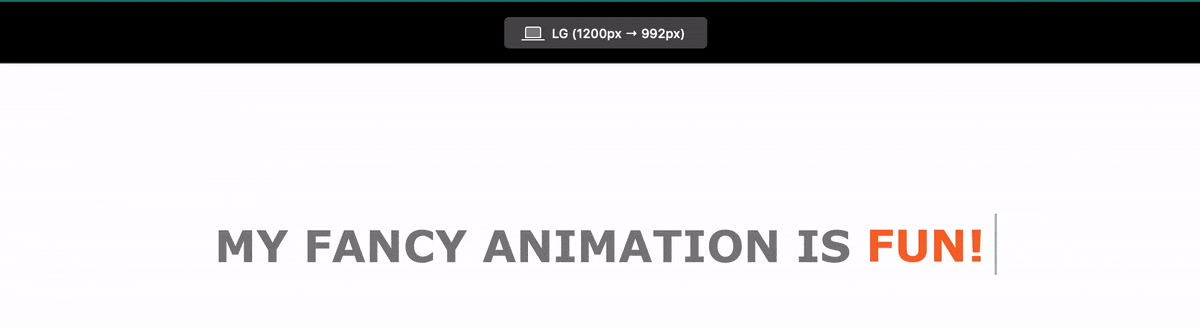
I’ve attached the file to get you started.
My fancy text animation.bloc (1.4 MB)
Thanks for the tipp.
Thanks, i’ve found it after an intensiv search. 
Great, i’ll try it later. But i think … that’s it. 
Hello, @Jerry, that’s it. But … if I install a Background-Image over all in the Bloc, the Image takes place over the whole Project. Where is my mistake??
Is your bloc in a header or footer (global) area?
no, it’s not
Sorry, but I can’t reproduce your error. It works perfectly for me.
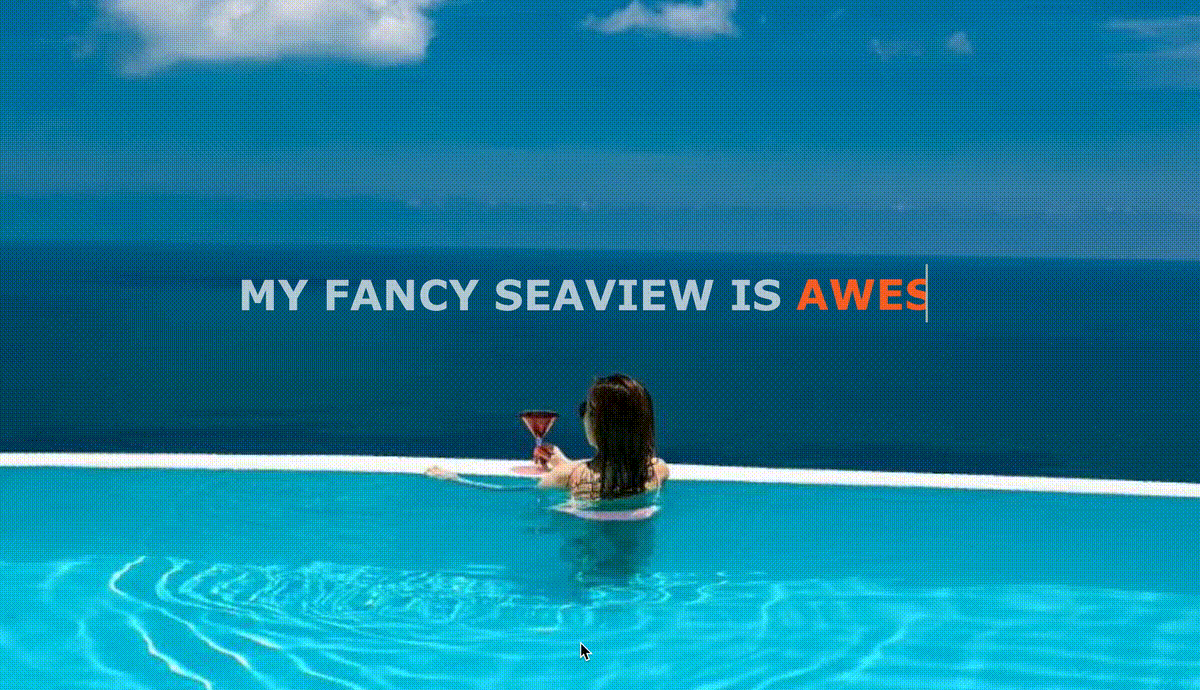
it look’s so good 
Hello @Jerry , the Bloc alone does not cause any problems (see Picture 1 + 2). But as soon as I insert an additional block below, the upper block is automatically reduced (see Picture 3 + 4).
You might want to play around with position and z-index.
as said earlier: