So i have a 1920x1080 image and i want it as one bloc background image but the full padding is not enough. the image is cutted. I can’t see the full image. How to solve this problem?
thanks
By the way… i am not a coder…so i have no clue about coding…any help?
Do you have the style set to fill? That’s how you make it stretch.
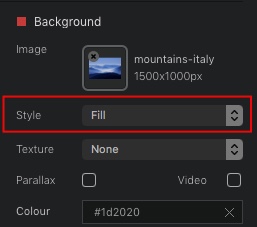
yes it is set to fill… but i already did it in another way…
thanks mate!
Aha.
… and how? We all like to learn from others. ![]()
HI. so…ok,
I have an image that is 1920x1080 so what I did to show that image 100% was to select a header and delete everything expect one part to put into an image then align to center, then click on the Bloc and in the padding to none ( it doesn’t matter, it’s a project needs this padding) then the width click the right opition (i don’t know, it doesn’t have a name) and thast’s it. maybe you won’t see the full image in Blocs but when you check priview you can see the full image. It looks many steps but actually is really quick and easy.
Thanks Victor.
It works. Never thought about doin’ it this way.
But … this is not really a background image. You can’t put anything on that picture.