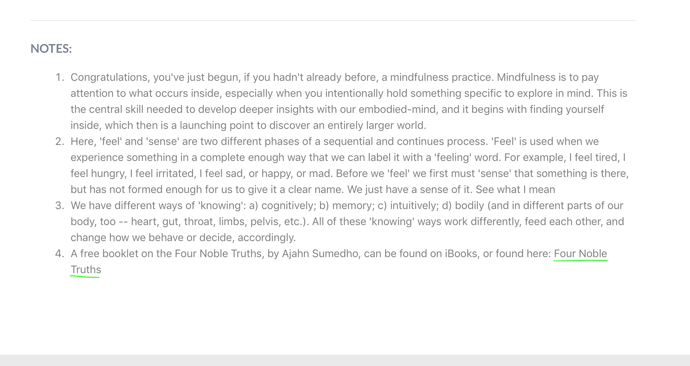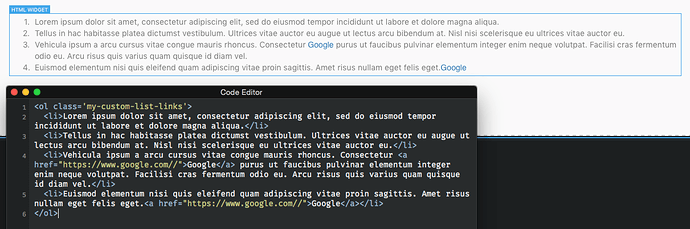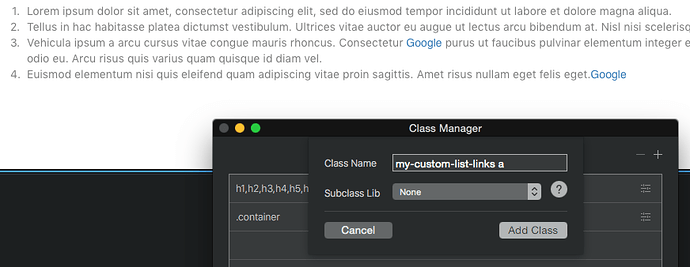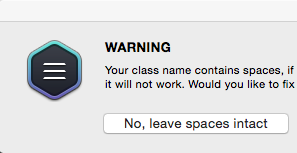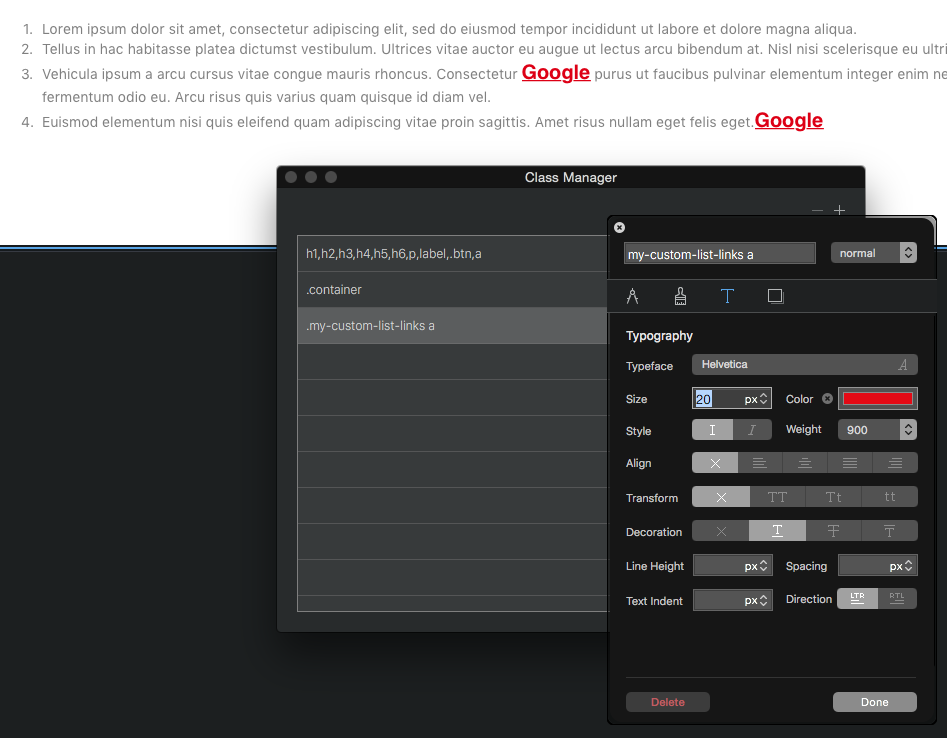often asked, but think it´s not possible by now.
Oh…sounds like a challenge…I know enough to get this far in my coding, how far away am I? Always open to learning…
This is how far I’ve gotten in Bloc 3 with the HTML Bric…the text for the text link is there (I underlined it in green on this screen capture from the Bloc project, viewed in the browser)
There are some clever people here in this forum who might have a solution.
what a turn of phrase…lol…I’ll see what I can find! Tx
Sure you will receive a code for this soon…
Hello @DanielF
Paste this code to a html code bric:
<meta charset="utf-8">
<meta name="viewport" content="width=device-width, initial-scale=1.0, user-scalable=yes">
<style type="text/css">
body {
font-family: Helvetica, arial, sans-serif;
font-size: 14px;
line-height: 1.6;
padding-top: 10px;
padding-bottom: 10px;
background-color: white;
padding: 30px; }
body > *:first-child {
margin-top: 0 !important; }
body > *:last-child {
margin-bottom: 0 !important; }
a {
color: #4183C4; }
a.absent {
color: #cc0000; }
a.anchor {
display: block;
padding-left: 30px;
margin-left: -30px;
cursor: pointer;
position: absolute;
top: 0;
left: 0;
bottom: 0; }
h1, h2, h3, h4, h5, h6 {
margin: 20px 0 10px;
padding: 0;
font-weight: bold;
-webkit-font-smoothing: antialiased;
cursor: text;
position: relative; }
h1:hover a.anchor, h2:hover a.anchor, h3:hover a.anchor, h4:hover a.anchor, h5:hover a.anchor, h6:hover a.anchor {
background: url(data:image/png;base64,iVBORw0KGgoAAAANSUhEUgAAABAAAAAQCAYAAAAf8/9hAAAAGXRFWHRTb2Z0d2FyZQBBZG9iZSBJbWFnZVJlYWR5ccllPAAAA09pVFh0WE1MOmNvbS5hZG9iZS54bXAAAAAAADw/eHBhY2tldCBiZWdpbj0i77u/IiBpZD0iVzVNME1wQ2VoaUh6cmVTek5UY3prYzlkIj8+IDx4OnhtcG1ldGEgeG1sbnM6eD0iYWRvYmU6bnM6bWV0YS8iIHg6eG1wdGs9IkFkb2JlIFhNUCBDb3JlIDUuMy1jMDExIDY2LjE0NTY2MSwgMjAxMi8wMi8wNi0xNDo1NjoyNyAgICAgICAgIj4gPHJkZjpSREYgeG1sbnM6cmRmPSJodHRwOi8vd3d3LnczLm9yZy8xOTk5LzAyLzIyLXJkZi1zeW50YXgtbnMjIj4gPHJkZjpEZXNjcmlwdGlvbiByZGY6YWJvdXQ9IiIgeG1sbnM6eG1wPSJodHRwOi8vbnMuYWRvYmUuY29tL3hhcC8xLjAvIiB4bWxuczp4bXBNTT0iaHR0cDovL25zLmFkb2JlLmNvbS94YXAvMS4wL21tLyIgeG1sbnM6c3RSZWY9Imh0dHA6Ly9ucy5hZG9iZS5jb20veGFwLzEuMC9zVHlwZS9SZXNvdXJjZVJlZiMiIHhtcDpDcmVhdG9yVG9vbD0iQWRvYmUgUGhvdG9zaG9wIENTNiAoMTMuMCAyMDEyMDMwNS5tLjQxNSAyMDEyLzAzLzA1OjIxOjAwOjAwKSAgKE1hY2ludG9zaCkiIHhtcE1NOkluc3RhbmNlSUQ9InhtcC5paWQ6OUM2NjlDQjI4ODBGMTFFMTg1ODlEODNERDJBRjUwQTQiIHhtcE1NOkRvY3VtZW50SUQ9InhtcC5kaWQ6OUM2NjlDQjM4ODBGMTFFMTg1ODlEODNERDJBRjUwQTQiPiA8eG1wTU06RGVyaXZlZEZyb20gc3RSZWY6aW5zdGFuY2VJRD0ieG1wLmlpZDo5QzY2OUNCMDg4MEYxMUUxODU4OUQ4M0REMkFGNTBBNCIgc3RSZWY6ZG9jdW1lbnRJRD0ieG1wLmRpZDo5QzY2OUNCMTg4MEYxMUUxODU4OUQ4M0REMkFGNTBBNCIvPiA8L3JkZjpEZXNjcmlwdGlvbj4gPC9yZGY6UkRGPiA8L3g6eG1wbWV0YT4gPD94cGFja2V0IGVuZD0iciI/PsQhXeAAAABfSURBVHjaYvz//z8DJYCRUgMYQAbAMBQIAvEqkBQWXI6sHqwHiwG70TTBxGaiWwjCTGgOUgJiF1J8wMRAIUA34B4Q76HUBelAfJYSA0CuMIEaRP8wGIkGMA54bgQIMACAmkXJi0hKJQAAAABJRU5ErkJggg==) no-repeat 10px center;
text-decoration: none; }
h1 tt, h1 code {
font-size: inherit; }
h2 tt, h2 code {
font-size: inherit; }
h3 tt, h3 code {
font-size: inherit; }
h4 tt, h4 code {
font-size: inherit; }
h5 tt, h5 code {
font-size: inherit; }
h6 tt, h6 code {
font-size: inherit; }
h1 {
font-size: 28px;
color: black; }
h2 {
font-size: 24px;
border-bottom: 1px solid #cccccc;
color: black; }
h3 {
font-size: 18px; }
h4 {
font-size: 16px; }
h5 {
font-size: 14px; }
h6 {
color: #777777;
font-size: 14px; }
p, blockquote, ul, ol, dl, li, table, pre {
margin: 15px 0; }
hr {
background: transparent url(data:image/png;base64,iVBORw0KGgoAAAANSUhEUgAAAAYAAAAECAYAAACtBE5DAAAAGXRFWHRTb2Z0d2FyZQBBZG9iZSBJbWFnZVJlYWR5ccllPAAAAyJpVFh0WE1MOmNvbS5hZG9iZS54bXAAAAAAADw/eHBhY2tldCBiZWdpbj0i77u/IiBpZD0iVzVNME1wQ2VoaUh6cmVTek5UY3prYzlkIj8+IDx4OnhtcG1ldGEgeG1sbnM6eD0iYWRvYmU6bnM6bWV0YS8iIHg6eG1wdGs9IkFkb2JlIFhNUCBDb3JlIDUuMC1jMDYwIDYxLjEzNDc3NywgMjAxMC8wMi8xMi0xNzozMjowMCAgICAgICAgIj4gPHJkZjpSREYgeG1sbnM6cmRmPSJodHRwOi8vd3d3LnczLm9yZy8xOTk5LzAyLzIyLXJkZi1zeW50YXgtbnMjIj4gPHJkZjpEZXNjcmlwdGlvbiByZGY6YWJvdXQ9IiIgeG1sbnM6eG1wPSJodHRwOi8vbnMuYWRvYmUuY29tL3hhcC8xLjAvIiB4bWxuczp4bXBNTT0iaHR0cDovL25zLmFkb2JlLmNvbS94YXAvMS4wL21tLyIgeG1sbnM6c3RSZWY9Imh0dHA6Ly9ucy5hZG9iZS5jb20veGFwLzEuMC9zVHlwZS9SZXNvdXJjZVJlZiMiIHhtcDpDcmVhdG9yVG9vbD0iQWRvYmUgUGhvdG9zaG9wIENTNSBNYWNpbnRvc2giIHhtcE1NOkluc3RhbmNlSUQ9InhtcC5paWQ6OENDRjNBN0E2NTZBMTFFMEI3QjRBODM4NzJDMjlGNDgiIHhtcE1NOkRvY3VtZW50SUQ9InhtcC5kaWQ6OENDRjNBN0I2NTZBMTFFMEI3QjRBODM4NzJDMjlGNDgiPiA8eG1wTU06RGVyaXZlZEZyb20gc3RSZWY6aW5zdGFuY2VJRD0ieG1wLmlpZDo4Q0NGM0E3ODY1NkExMUUwQjdCNEE4Mzg3MkMyOUY0OCIgc3RSZWY6ZG9jdW1lbnRJRD0ieG1wLmRpZDo4Q0NGM0E3OTY1NkExMUUwQjdCNEE4Mzg3MkMyOUY0OCIvPiA8L3JkZjpEZXNjcmlwdGlvbj4gPC9yZGY6UkRGPiA8L3g6eG1wbWV0YT4gPD94cGFja2V0IGVuZD0iciI/PqqezsUAAAAfSURBVHjaYmRABcYwBiM2QSA4y4hNEKYDQxAEAAIMAHNGAzhkPOlYAAAAAElFTkSuQmCC) repeat-x 0 0;
border: 0 none;
color: #cccccc;
height: 4px;
padding: 0;
}
body > h2:first-child {
margin-top: 0;
padding-top: 0; }
body > h1:first-child {
margin-top: 0;
padding-top: 0; }
body > h1:first-child + h2 {
margin-top: 0;
padding-top: 0; }
body > h3:first-child, body > h4:first-child, body > h5:first-child, body > h6:first-child {
margin-top: 0;
padding-top: 0; }
a:first-child h1, a:first-child h2, a:first-child h3, a:first-child h4, a:first-child h5, a:first-child h6 {
margin-top: 0;
padding-top: 0; }
h1 p, h2 p, h3 p, h4 p, h5 p, h6 p {
margin-top: 0; }
li p.first {
display: inline-block; }
li {
margin: 0; }
ul, ol {
padding-left: 30px; }
ul :first-child, ol :first-child {
margin-top: 0; }
dl {
padding: 0; }
dl dt {
font-size: 14px;
font-weight: bold;
font-style: italic;
padding: 0;
margin: 15px 0 5px; }
dl dt:first-child {
padding: 0; }
dl dt > :first-child {
margin-top: 0; }
dl dt > :last-child {
margin-bottom: 0; }
dl dd {
margin: 0 0 15px;
padding: 0 15px; }
dl dd > :first-child {
margin-top: 0; }
dl dd > :last-child {
margin-bottom: 0; }
blockquote {
border-left: 4px solid #dddddd;
padding: 0 15px;
color: #777777; }
blockquote > :first-child {
margin-top: 0; }
blockquote > :last-child {
margin-bottom: 0; }
table {
padding: 0;border-collapse: collapse; }
table tr {
border-top: 1px solid #cccccc;
background-color: white;
margin: 0;
padding: 0; }
table tr:nth-child(2n) {
background-color: #f8f8f8; }
table tr th {
font-weight: bold;
border: 1px solid #cccccc;
margin: 0;
padding: 6px 13px; }
table tr td {
border: 1px solid #cccccc;
margin: 0;
padding: 6px 13px; }
table tr th :first-child, table tr td :first-child {
margin-top: 0; }
table tr th :last-child, table tr td :last-child {
margin-bottom: 0; }
img {
max-width: 100%; }
span.frame {
display: block;
overflow: hidden; }
span.frame > span {
border: 1px solid #dddddd;
display: block;
float: left;
overflow: hidden;
margin: 13px 0 0;
padding: 7px;
width: auto; }
span.frame span img {
display: block;
float: left; }
span.frame span span {
clear: both;
color: #333333;
display: block;
padding: 5px 0 0; }
span.align-center {
display: block;
overflow: hidden;
clear: both; }
span.align-center > span {
display: block;
overflow: hidden;
margin: 13px auto 0;
text-align: center; }
span.align-center span img {
margin: 0 auto;
text-align: center; }
span.align-right {
display: block;
overflow: hidden;
clear: both; }
span.align-right > span {
display: block;
overflow: hidden;
margin: 13px 0 0;
text-align: right; }
span.align-right span img {
margin: 0;
text-align: right; }
span.float-left {
display: block;
margin-right: 13px;
overflow: hidden;
float: left; }
span.float-left span {
margin: 13px 0 0; }
span.float-right {
display: block;
margin-left: 13px;
overflow: hidden;
float: right; }
span.float-right > span {
display: block;
overflow: hidden;
margin: 13px auto 0;
text-align: right; }
code, tt {
margin: 0 2px;
padding: 0 5px;
white-space: nowrap;
border: 1px solid #eaeaea;
background-color: #f8f8f8;
border-radius: 3px; }
pre code {
margin: 0;
padding: 0;
white-space: pre;
border: none;
background: transparent; }
.highlight pre {
background-color: #f8f8f8;
border: 1px solid #cccccc;
font-size: 13px;
line-height: 19px;
overflow: auto;
padding: 6px 10px;
border-radius: 3px; }
pre {
background-color: #f8f8f8;
border: 1px solid #cccccc;
font-size: 13px;
line-height: 19px;
overflow: auto;
padding: 6px 10px;
border-radius: 3px; }
pre code, pre tt {
background-color: transparent;
border: none; }
sup {
font-size: 0.83em;
vertical-align: super;
line-height: 0;
}
kbd {
display: inline-block;
padding: 3px 5px;
font-size: 11px;
line-height: 10px;
color: #555;
vertical-align: middle;
background-color: #fcfcfc;
border: solid 1px #ccc;
border-bottom-color: #bbb;
border-radius: 3px;
box-shadow: inset 0 -1px 0 #bbb
}
* {
-webkit-print-color-adjust: exact;
}
@media screen and (min-width: 914px) {
body {
width: 854px;
margin:0 auto;
}
}
@media print {
table, pre {
page-break-inside: avoid;
}
pre {
word-wrap: break-word;
}
}
</style>
<ol type="1">
<li>Congratulations,... world.</li>
<li>Here...</li>
<li>We have...</li>
<li>A free booklet on the Four Noble Truths, by Ajahn Sumedho, can be found on iBooks, or found here:<a href="http://www.buddhanet.net/pdf_file/4nobltru.pdf">Four Noble Trutha</a></li></ol>
LOL, long code to achieve that little text… but is one way…
If you like it you can use my instructions here:
Thanks Pealco – I appreciate you’re coding…and wow…that is indeed a lot to accomplish so little.
Strange that the List Bric doesn’t offer an ol along with the bulleted ul but includes a list option without the ul bullets…maybe there is a way to use that option and place numbers?
It seems like this could be added. It would make a nice addtition to list.
Casey
I think not.
A person certainly should not need all that extraneous markup to have an ordered list containing URL’s.
When you say the URL link didn’t work, are you speaking of - in design view, in the app preview or when viewed in a browser? Lists and Links are common HTML entities and should cause no issue especially when viewed in browser.
<ol>
<li>Lorem ipsum dolor sit amet, consectetur adipiscing elit, sed do eiusmod tempor incididunt ut labore et dolore magna aliqua.</li>
<li>Tellus in hac habitasse platea dictumst vestibulum. Ultrices vitae auctor eu augue ut lectus arcu bibendum at. Nisl nisi scelerisque eu ultrices vitae auctor eu.</li>
<li>Vehicula ipsum a arcu cursus vitae congue mauris rhoncus. Consectetur <a href="https://www.google.com//">Google</a> purus ut faucibus pulvinar elementum integer enim neque volutpat. Facilisi cras fermentum odio eu. Arcu risus quis varius quam quisque id diam vel.</li>
<li>Euismod elementum nisi quis eleifend quam adipiscing vitae proin sagittis. Amet risus nullam eget felis eget.<a href="https://www.google.com//">Google</a></li>
</ol>
The above basic example works fine for me via the Blocs 2 HTML Bric and when previewed in Browser. Or when assembled in a vanilla HTML doc, I’m sure the results are no different via the Blocs 3 HTML Bric and when previewed in browser or exported. I don’t have Blocs 3 on this machine to test definitively, but there should be no reason its any different in Blocs 3.
You certainly should not need all the extraneous markup provided previously above to accomplish this.
It was discussed previously and you are correct it should be trivial to implement for @norm.
I suppose I could export the project, and then open it in Pinegrow, add the details missing in Blocs and then upload the file?
Thanks, Blocs_User – Your right!! I followed your html <a href=" " example, and discovered in the browser app preview that the link is there & active, it was just invisible…which I think is because the page bkg color is white and the text color is white, which is likely picking up my Project Settings Link color which is white, too.
Perhaps there’s a simple inline html I can use to change the link color in the HTML Bric, and not change it in the Project Setting?
UPDATE EDIT: Problem Solved. I changed the Project Setting Link color for use in the HTML Bric numbered lists, and will use Custom Classes where I need the other Links to be white…it’s a work around for not having ol in the List Bric, but it works for me for now. Thanks Blocs_User your guidance did the trick. 
I know that, but with that you need to know how to code, and how to do it… the code that I provide, was a succession from a pages/word document to the final code… without knowing how to code… in that way everyone knows how to do it…
yes, “better”, but I realized not quite perfect, as the link doesn’t open in a new page.
Hopefully Norm will stumble on to this posting and make the desired update to the List Bric.
You’re welcome @DanielF.
If I understand you statement correctly, you can also add a class to your list placed in the HTML Bric and use a custom class to style the links within it, allowing you to leave your project settings as they were and manage it as follows. Below is an example:
<ol class='my-custom-list-links'>
Style things up however you prefer. Hopefully that will help you manage it a little better.
So if you know how to code you felt that was the best solution to offer? Introducing a ton of extraneous unneeded markup and saying “but is the only way” ? Sorry but I disagree. ![]()
@Blocs_User I didn’t say that I Know or Not Know to code, if you read all the topics that I reply about Markups, you will find out that THAT code was created automatically, by the conversion in the diferents tools that were used to convert from a pages/word file, or from a MARKDOWN app to the HTML.
I didn’t write a single line of code in this subject, I just copy/paste.
And
It could not be the best but until I reply was the ONLY solution offered. So if you could, please help @handshaper in this topic, probably you have a easy way to achieve what he need… ![]()
There is where everything about Markdowns started:
Note: I change “the only way” to “one way” sorry for this…
Blocs_User – This is great. Thank you so much for the effort to make this visual tutorial. 
Now, if it’s also possible to get the links to open in ‘a new browser window’ instead of leaving my website, I think that would cover much of what is needed.
I appreciate your help here, its a much more elegant way to go about it!
Cheers.
Hello @DanielF just add the following atribute:
target="_blank"
So your link should be:
<a target=“_blank” href=“Google”>Google</a>
Awesome - Thanks!