@Norm is probably going to say this is user error again  but my Blocs 4 icon shrinks to nothing in the dock and the app-switcher (Cmd-tab). I can reset it by closing Blocs and starting again but I’m reporting it just in case this is a bug.
but my Blocs 4 icon shrinks to nothing in the dock and the app-switcher (Cmd-tab). I can reset it by closing Blocs and starting again but I’m reporting it just in case this is a bug.
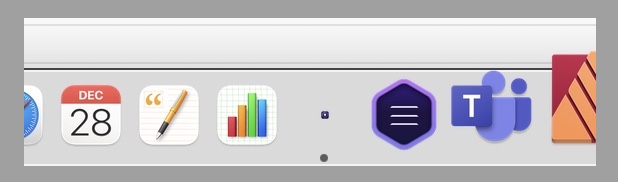
@Norm is probably going to say this is user error again  but my Blocs 4 icon shrinks to nothing in the dock and the app-switcher (Cmd-tab). I can reset it by closing Blocs and starting again but I’m reporting it just in case this is a bug.
but my Blocs 4 icon shrinks to nothing in the dock and the app-switcher (Cmd-tab). I can reset it by closing Blocs and starting again but I’m reporting it just in case this is a bug.
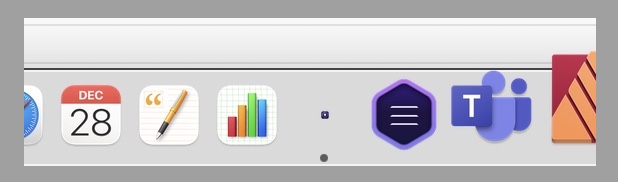
It’s a known bug that is rare and seemingly random, therefore difficult to track down. I think it crept in after icon animations were enabled, such as showing when Blocs is in preview mode.
May be something, may be nothing (and I’m not casting nasturtiums) but it has only happened after installing @Whittfield Black Friday suite on Boxing Day (bought for me as a present).
First spotted during beta testing, before Blocs 4 was even released, let alone these custom brics. I haven’t seen it for months now, but definitely saw it a few times in the past. It’s just very difficult trying to pinpoint the cause.
Tks. Glad it’s not my new custom brics!
It’s a random issue in macOS since perhaps Mojave and not Blocs specific, as seen below.
Yes. It’s not limited to Blocs. I’ve had this on occasion with other Apps.
Hi @Chiefsub68,
Thanks for the support!
As others have pointed out, this is unrelated to custom brics.
For clarity, that’s not how Blocs and Custom Brics work. It’s not possible for a Custom Bric to affect the Blocs UI or settings. In fact, custom javascript doesn’t run inside the Blocs program at all. The scope of what a custom bric can affect is completely defined by Blocs and it’s not very much.
Hope this helps.
The small icon has happened to me just now and I’ve noticed that when saving the project file the icon increases to full size temporarily, then shrinks again after the action has completed. I don’t know if that gives Norm any kind of clue regarding the cause.