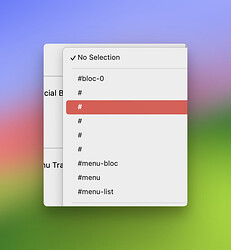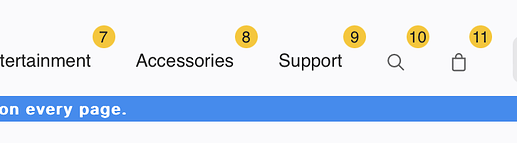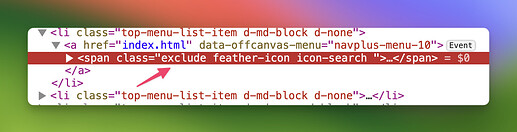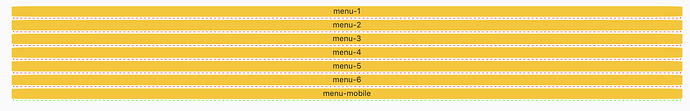No that’s related to pdf files. Another bunch of fixes and improvements coming on Friday I’ll be in touch via your ticket.
Any chance you could please forward me a copy of the project with this in.
Found and fixed ready for Wednesday beta.
got this one fixed up for the next beta.
Cool, thanks. I was trying to see what I could send you with this project. ![]()
Hey @Norm
This has been brought up before…
When an icon gets an interactions set (eg. a link), It would be great if we could see the wrapping link in the layer tree. Apart from just making sense that the layer tree actually reflects the structure.
The issue, if we want to add classes to the link itself, and not the icon.
Case use:
My new bric NavPlus, will index all the nav links to sync up with the menus sections. You can exclude nav items with a class, eg. .exclude. But you can’t add that to an icon with a link, so it’s a big problem.
eg. The 2 icons should not have an index badge, they should be skipped.
It should be possible to add the class to the link, so the attributes are not added, and it’s skipped.
Still having issues with that helper class .hide-in-blocs-edit-mode-only in the Bric builder.
It’s being applied to a style tag. Trying again today, I had a thought to just use this and toggle the class (I also have a remove on export added. Removing that doesn’t make a difference).
But it seems to ignore the .hide-in-blocs-edit-mode-only
On the canvas, the CSS is applying ![]()
Development stops again ![]()
This helper class simply sets the element css property to hidden. If your Bric has styling in it that would override that then it’ll show.
My advice would be investigate what styling is applied to the elements that keep showing with this class applied. Or send me a copy of Bric so I can try it.
Does it happen on beta 6 as well?
Not sure I even want to risk it at this stage.
If I click on this bric if I open this project in the “stable” Blocs release, it crashes blocs, beta build 5 it works. ![]()
I will try but not today.
Gotcha, I must have mis-read the class description. Thanks my mistake.
A helper class thats preview only would be helpful, unless you already have something to do that?
The way the class works currently is the class rule display:none!important; is applied to elements on the design canvas with this class. However, if your element has a class structuring style that can overrule this then you may see the item.
It could also be because a child element within the hidden element has a display value that would force it visible.
Like I said, if you share the Bric or a copy of the HTML and CSS then I can probably identify the cause.
I can probably harden the CSS rule so it enforces the element to be invisible with opacity 0 and height and width set to 0, which I’ll try in the next beta.
As shown above, It’s a style tag. Display none doesn’t work on the tag, I just did some tests to confirm it. So a helper class won’t work either in this case. This was a bit of a spontaneous idea earlier today, I didn’t think it through too much.
I will have to go the long way around ![]() or just remove the option
or just remove the option
A style tag loaded into the html of your Bric? All css should be placed in your Brics bric.css or in a template file. The helper classes are used to hide elements on the canvas, not toggle off styling that you have added, they still exist in the DOM.
I think what you are suggesting is the style tag is removed from the html so it has no effect.
The tree, in many places does not reflect the actual HTML, it’s intentional as it makes it easier to select and find the relevant elements.
A change of this nature is more likely to come in a major release.