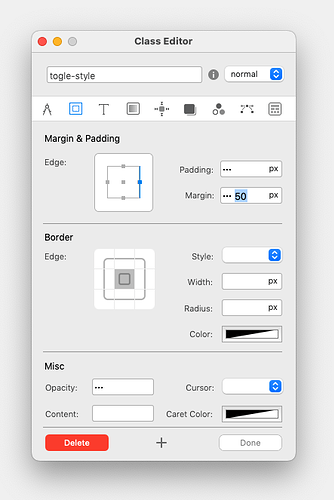@PeteSharp - were you ready to drop a bric that would assist with the close button issues?  ……if so - a rough idea on launch time??? Cheers!
……if so - a rough idea on launch time??? Cheers!
As I understand it, it’s because both buttons are on top of each other. You can move one of them, or have one hide and fade back in after the menu closes maybe. Lots of things you can probably do.
That last one is a tick box in my offCanvas bric ![]() delayed due to time to focus on it. But it’s not far off I have to make some videos.
delayed due to time to focus on it. But it’s not far off I have to make some videos.
Not really. I’ve struggling with this little bugger yesterday as well. Moving it around is not solving the issue (at least for me).
Interesting.
In the end I had to disable the X button but then some other little issues wold creep in as shown on the video posted on another thread.
I also get a flicker when pages are selected, this isn’t as smooth as it used to be - like it very small flicker before the page opens.
I know @Norm knows and fingers crossed a fix will be out soon…or some news on a menu style update coming out!
Looking forward to the bric @PeteSharp !
I found some sort of temporarily solution to solve the close button issue.
I added the class: .nav-special.fullscreen-nav .close-special-menu to the class manager (keep spaces!)
set the top-padding to 35px and z-index to 1. Now the close button behaves correctly on a full-screen nav menu.
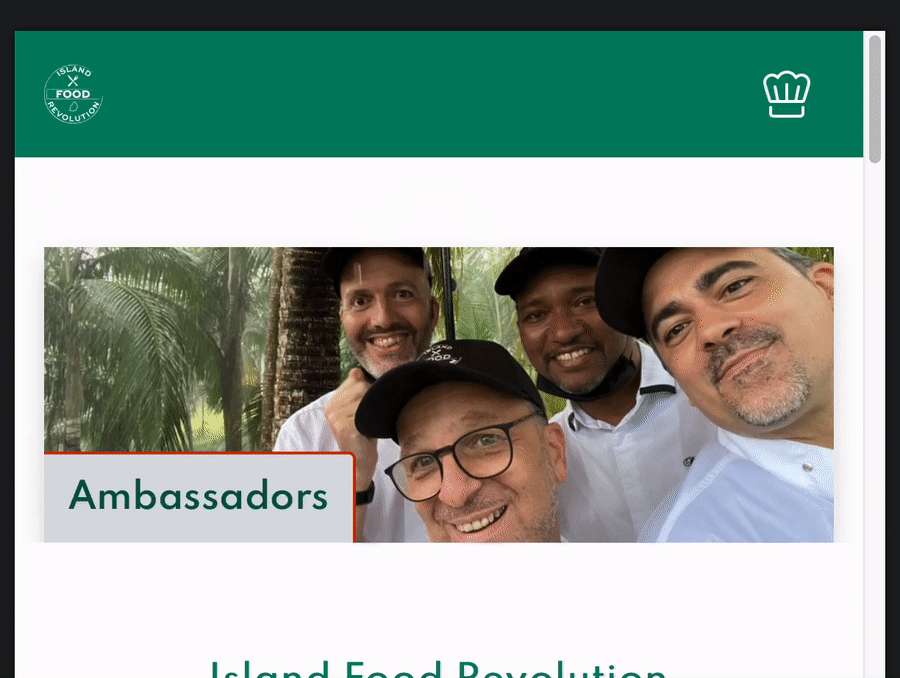
Looks good ! I will give it a go later when I am back in.
You tried it on a mobile? this when is when it all goes wrong!
Hi!
I like the solution. I tried, but unfortunately it doesn’t work for me.
Can you send screenshots of the settings? How am I sure I did everything right?
Hi @Boss81
I have been chatting to @Norm on this a couple of weeks ago - so praying its going to be sorted as another website of mine went live again - and again had to remove the X.
The basic idea is here, but unfortunately it didn’t go away.
But I found a solution and it already works perfectly.
I created a “togle-style” class and let it set it.
Do you have any custom Brics on your site?
If so which ones?
Hi Norma!
I don’t know what you mean by unique Brics.
I put the Hamburger menu a little.
Here’s a Test if you might be interested.

My Site.bloc (187.7 KB)
Sorry I thought the close button was not functional. But I just tested your project and it is.
Yeah I think he found a work around to make it work - I’ll try this too over the weekend - fingers crossed!