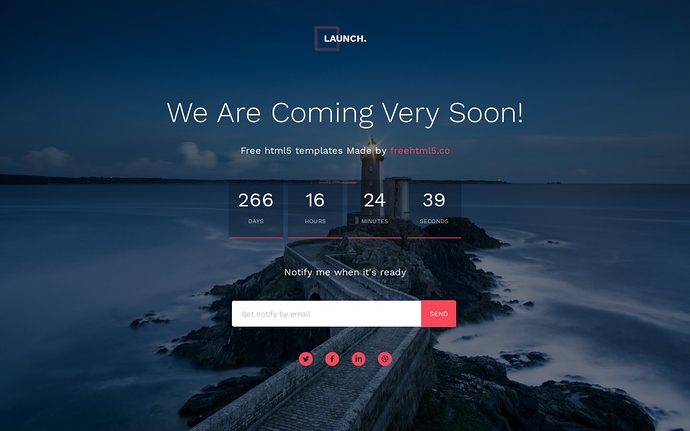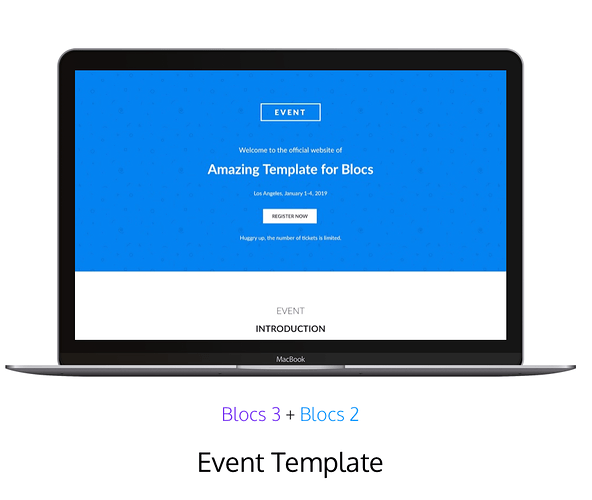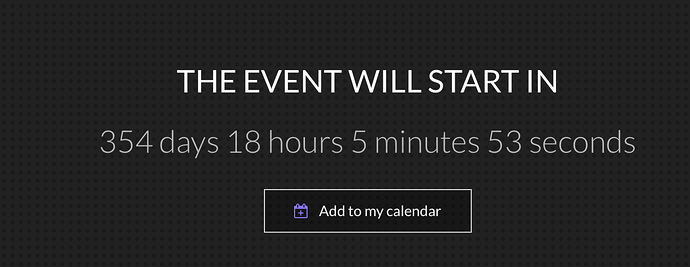I want to create a Countdown Page. Can you suggest how to implement this? Thank you in advance 
I was thinking about the same. Searching at the brics but couldn’t find it.
Something like that would be nice
There is no bric as such and I agree it would be useful. You may find something here that can work for you.
https://codepen.io/search/pens?q=countdown&page=1&order=popularity&depth=everything&show_forks=on
Thanks for the link.
I’ll have a look, but the last time I searched for it it was always at least a HTML + Javascript. I didn’t find a pure HTML one, which would naturally be the easiest to integrate for poor buddies like me we can’t code 
@mackyangeles , @Eldar has one in his Event Template. Maybe he could share where he found it and how he implemented it.
casey
Which template are you talking about?
I can’t find one with a countdown: The best premium templates for Blocs 5 website builder
LOL. I missed it! Thanks.
Yes, it would be great. Usually Eldar is pretty cool to share info. Let’s wait for his reply 
Hi guys,
@casey1823, thanks for mentioning me!
@Muppet and yes, I am always happy to help!
So, below is the video explaining how I have done it, and under the video is the code I used. I actually think I found it on the same site as you have mentioned above.
Video Explanation:
Code for script:
<script>
// Set the date we're counting down to
var countDownDate = new Date("Jan 28, 2019 00:00:00").getTime();
// Update the count down every 1 second
var x = setInterval(function() {
// Get todays date and time
var now = new Date().getTime();
// Find the distance between now and the count down date
var distance = countDownDate - now;
// Time calculations for days, hours, minutes and seconds
var days = Math.floor(distance / (1000 * 60 * 60 * 24));
var hours = Math.floor((distance % (1000 * 60 * 60 * 24)) / (1000 * 60 * 60));
var minutes = Math.floor((distance % (1000 * 60 * 60)) / (1000 * 60));
var seconds = Math.floor((distance % (1000 * 60)) / 1000);
// Output the result in an element with id="demo"
document.getElementById("demo").innerHTML = days + " days " + hours + " hours "
+ minutes + " minutes " + seconds + " seconds ";
// If the count down is over, write some text
if (distance < 0) {
clearInterval(x);
document.getElementById("demo").innerHTML = "EXPIRED";
}
}, 1000);
</script>
The code for the timer itself:
<meta name="viewport" content="width=device-width, initial-scale=1">
<style>
h2 {
text-align: center;
margin-top:0px;
}
</style>
<h2 id="demo" class="tc-2 tc-1566"><p></p></h2>I’m curious why the code goes in the analytics section and whether this will change with the update due in 3.1 for the code editor?
This way it is added to all pages at once. It’s not necessarily to add it there though. I think page settings will also work.
And yeah, I hope in Blocs 3 it will be easier to add code to the global header and footer.
I think Norm said yesterday that the code editor is receiving an upgrade with 3.1 and the first beta is due next week. I have always found the options for adding code in Blocs rather confusing, so I am hoping it will become clearer. https://twitter.com/blocsapp/status/1083358236202422273
Hi @Eldar
great tutorial. thanks for this … I have tried to put this in my site. Is it the same way in Blocs 3? I don’t get it to work … after watching in browser I don´t see the html widget ? must it be online ?
UPDATE!
It works … But >I don´t see it because my background is white 
Is there a way to change the color font ? And the name of the words, for example “days” in German (Tage)
thanks a lot
tom 
Hello @tom2
To change the elements language, just change the items, inside the " ", not the others:
Ex. For Days: innerHTML = days + " Tage "
About the fonts, colors, etc… just change this code:
To This:
<meta name="viewport" content="width=device-width, initial-scale=1">
<h2 id="demo" class="tc-2 tc-1566"><p></p></h2>
Then just add a class to that html bric and change everything that you need…
Hi @Eldar
is It easy to make a brick which can calculate the duration.
for example a review was left on 13-02-2020 so website will show Published: 6 months ago etc.
is it possible to calculate past date similar to your countdown timer but calculating for past date
I find these 2 urls:
but have no idea how to embed it into blocs-app which can be used as brick
will also be really helpful for blog posts.
a video with how to build a custom brick with this will be great
thanks