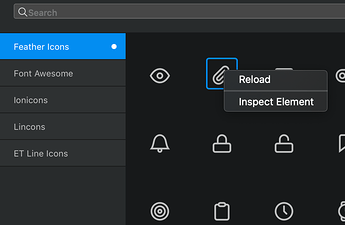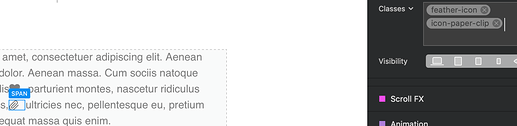? What post? About the span in span? I’m not sitting here waiting for you to ask questions, its actually my day off ![]()
![]()
As far as I know, a span within a span is actually valid HTML5 (that would be the first question to ask) It is just at this stage the text bric’s do not support nested Spans as far as I can see.
You can add Font Awesome to a button or a link using CSS with what they call Pseudo Elements. Which right now would be the easiest solution for what you’re talking about. (CSS goes in the page header).
<style>
.myClass::after {
font-family: 'FontAwesome';
content: '\f004';
position: relative;
font-size: 90%;
padding-left: 10px;
}
</style>Name the class what ever you want and apply it to where you need it.
For example, the above CSS will do this to a button and a heading.
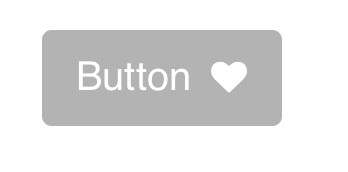

If you want the icon before the text use before instead of after in the CSS. (obviously change the left padding to right)
You need to use the Font Awesome Unicodes for the content in the CSS. You can find these on the Font Awesome Cheat sheet