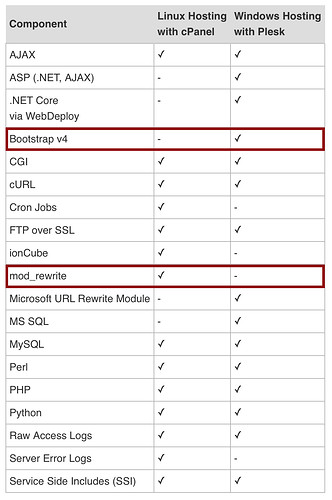Has anyone encountered error code *405 “Method Not Allowed”.
I have deployed Volt CMS Blog test site on a Plesk shared hosting site.
My Create, Copy, Edit options working fine but I can’t DELETE the
blog it throws error in log file 405 Method Not Allowed. I went through
various forums and tried most of the suggested changes to web.config
file but in vain.
Hence any suggestions most welcomed.
The fact you mention a web.config seems to imply you’re using a Windows-based server. What version of PHP are you running on that server? As far as I know (but @Jannis will be able to confirm for sure) Volt CMS is optimized for Linux-based hosting.
Volt CMS isn’t optimized for Linux based environments. Just for servers who behave normal 
My customers now running hundreds of instances. I never had this DELETE http option problem before.
I’ve had once a customer using IIS on Windows with some issues, after switching back to Apache on Linux everything was fine again.
So, go with the web standard, which is Apache.
![]()
![]()
(That’s all I have to add here)
Isn’t that pretty much the same? ![]() I’ve been working with both Windows and Linux servers for over 13 years and there’s only one of the two variables that always gives me issues
I’ve been working with both Windows and Linux servers for over 13 years and there’s only one of the two variables that always gives me issues ![]() Not a Windows/IIS/Microsoft fan for that matter
Not a Windows/IIS/Microsoft fan for that matter ![]()
I have no other option but to switch my hosting plans to Apache Server and give a try
Yes you are right I am using shared Windows-based server from Godaddy with
PHP version 7.3.33
Possibly, though I couldn’t say for sure. I have used Volt in various projects, however my overall number was boosted by a single client where I used Volt to build 13 different mini sites that were largely similar, except for differing text and images. Volt made it really easy to build a draft layout for approval by the client and then transfer to the final destination domains with the database. It was almost embarrassing when I was completing each site in under two hours, so I would wait a day or so each time before showing the client.
I find no flexibility with Godaddy hosting plans when I compare, windows Hosting with Linux hosting. Hence decided to change my host. Plan attached for reference.
Extremely strange that their Linux hosting is listed as not supporting Bootstrap v4, since that is a front-end framework that simply doesn’t run on the server backend. All Bootstrap code is rendered by the browser and Bootstrap is thus platform independent.
Is this plain web hosting?
This is their Deluxe Windows Hosting with Plesk
Why aren’t you you just use plain web hosting?
Yes, already I have initiated the process.
This is to inform everyone, the problem was resolved by simply migrating my hosting services as suggested. The issue was at hosted server, with read write permissions not enabled.
This is a easy to use brick by Jannis. Good Job.