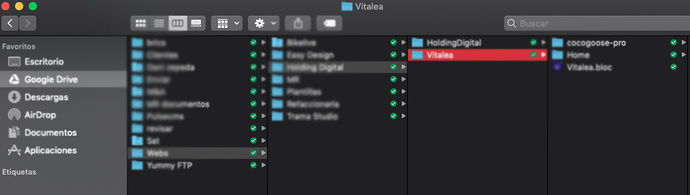Please excuse me while I rant … am really ticked off right now. I need to work on a project for a customer while on the road. So I copied the entire project fold to an external drive.
I should add that I created the project from the beginning so that all blocs files, all assets, all local fonts js. files .css files - really everything was located in one folder. No assets were “scattered about” on the drive.
So I thought I was safe. How wrong could I be.
I copied said folder with all assets to an external drive, and went on my merry way.
I just opened my blocs file. I have to rebuild everything from scratch. The project has 27 pages. I have to add every single graphic to every page, reassign all the fonts (which still isn’t working quite right). When opening the file, blocs asked me for the location of .js and .css files for extensions that aren’t even being used in the project.
In other words, things are a mess.
This is unacceptable to me. Although I love working with Blocs and will probably continue to do so for projects that I’ve already created, I am going to have to think long and hard about using Blocs when starting my next project.
In todays world this is simply a “no go” as far as I’m concerned.
And what makes matters even worse, I’m sure I will have to go through the same process when copying the folder back to hard drive at the office
I hope and pray that the powers to be will take a look at this (and other) issues that in my opinion belong to the basic things that a software should do and fix them, before adding new features. What good are new features when I cant trust the software?
Now if I’m just stupid and missed something when setting up, creating and copying the project, please excuse me.
Gary

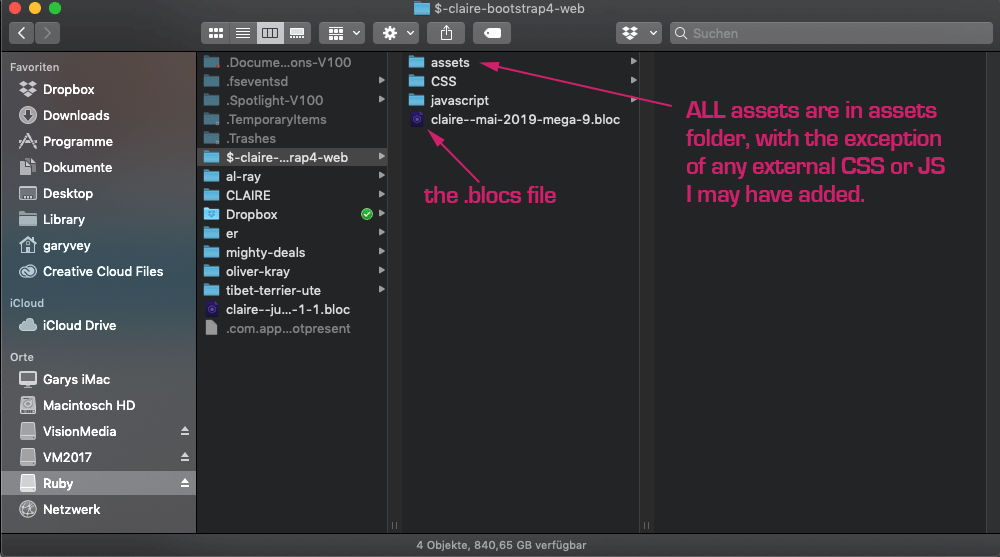
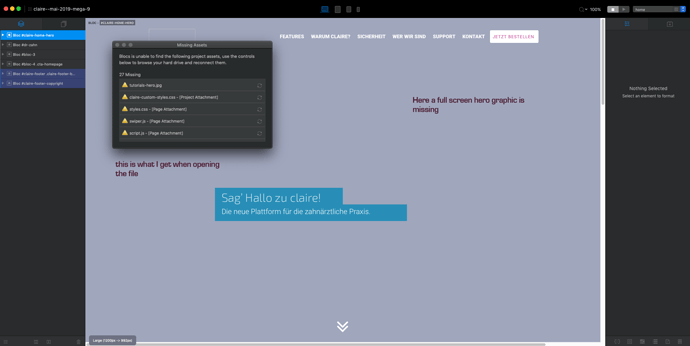
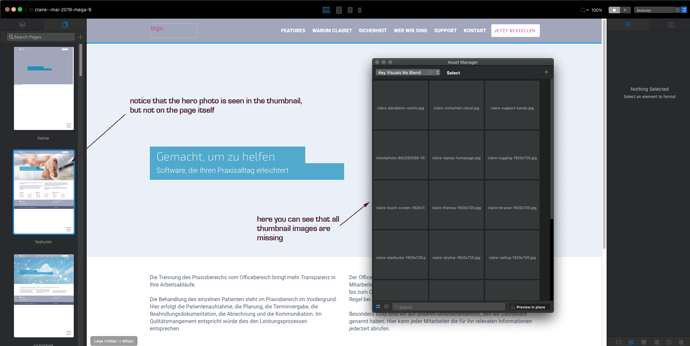
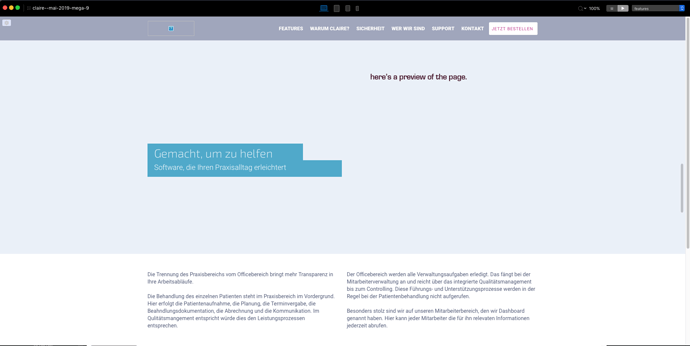
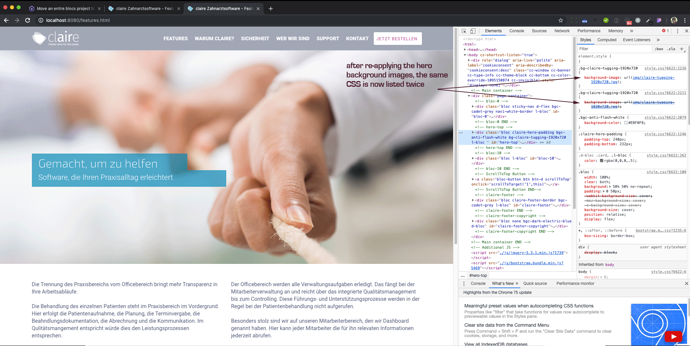
 When viewing the image assets in the Asset Manager, can you right click on an asset and see what it’s path is. Does it look right? Also, can you copy the project files from the external drive to the internal drive on the new computer (perhaps in the Documents folder) and run from there? Just wondered.
When viewing the image assets in the Asset Manager, can you right click on an asset and see what it’s path is. Does it look right? Also, can you copy the project files from the external drive to the internal drive on the new computer (perhaps in the Documents folder) and run from there? Just wondered.