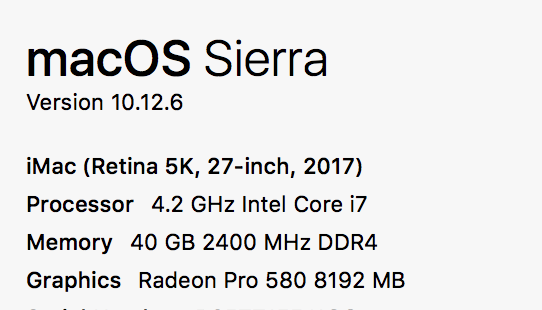Thank you. I just updated my bug report ticket so @Norm is aware.
@Pealco I’ve reported your findings and the findings of @Bill to @Norm in my bug report ticket, and he replied today saying this:
its odd, I have a bunch of Macs I test on, across version OS versions and it shows the tree fine. Im wondering if its graphics chip related or 3rd party app running causing this.
So I would like to ask both of you what your graphics chip is, and if you are using any unusual 3rd party apps that could be causing it. I must ask this because if @Norm cannot reproduce what you gentlemen are seeing, he cannot fix the bug.
Thank you,
James
There you have @JDW
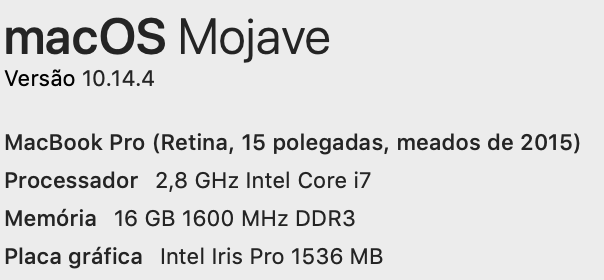
No 3rd party apps or nothing, in addition to that I made a clean install in my Mac, and only have apps from macstore, except the BLOCSAPP and SOLIS.
About what happened I will make a small video and send it in a new answer.
Gentlemen, thank you. I’ve updated my bug report ticket with @Norm and give him a link to your posts.
There you have the video, sorry for the audio, Maverick Movie…
Thanks for the video. Here are the missing resources:
Archive.zip (2.7 KB)
Add those to your copy of that document, then Preview in Blocs, then let us know if that fixed the problem.
If that fixes the problem, then it means there’s a bug in Blocs that causes a blank, white page when you try to Preview a site that has missing Resources.