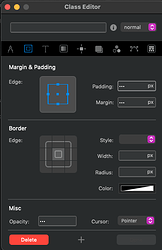Hi, how can I create a slideshow like this for my services? This is the website: https://www.solvingstudio.it/
Thats more work than you’re likely to get from the forum.
You can create thumbnails that make certain slides in the standard Bootstrap carousel active.
Those thumbnails need two custom attributes (right side panel) to trigger the slide you want.
data-target="#carouselID"
data-slide-to="0"Set the ID of your carousel, you need to prefix it with the #
Set the slide number. eg. 0 = the first slide.
Very good, so I need only to add these custom attributes to images?
Anything really, what ever your triggering the slides with. To enable them to have an active state with the slides is more complex.
It’s good like this! You’re very helpful, thanks!
Yep,
Hey @theenrico can set the cursor to “Pointer” in the class manager so users know they can click.
Hi @PeteSharp, is there a way to get rid of the caption area? It blocks some of the pictures from being responsive if you want to do it similar as the example. Moving the caption area seems not to solve the problem.
Hey @Jerry, You should be able to create a class called .carousel-caption and set the display to none.
Yay, That does the trick! Awesome.
Ideally you would create all these thumbnails within a Div called carousel-indicators as ul li elements and you can then make then active. Well you would in HTML, not sure how well that works in Blocs.
I tried first, as a play around, to use the image overlay bric inside a DIV and added the data-target to the Div container. That seems not to work. However I tried it quickly before coffee this AM. It most likely needs a bit more thought.
Looking forward to seeing the finished product
Challenge accepted. 
@PeteSharp, Here you go. A sample using the carousel bric and Image overlay bric to target the carousel slides. Pictures are from @AdieJAM home country Mauritius, where I’m blessed to live, to cheer him up after his COVID-19 experience.
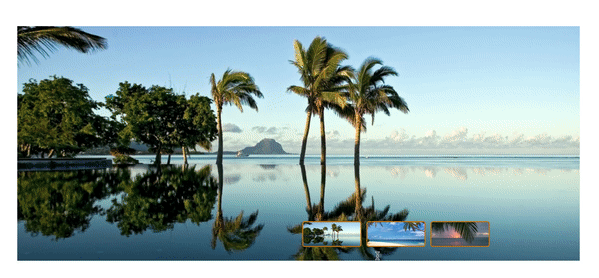
Can you explain to me how can I create this?