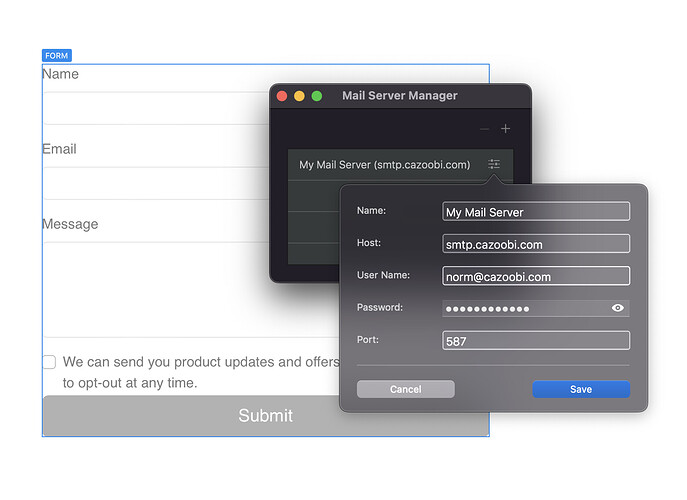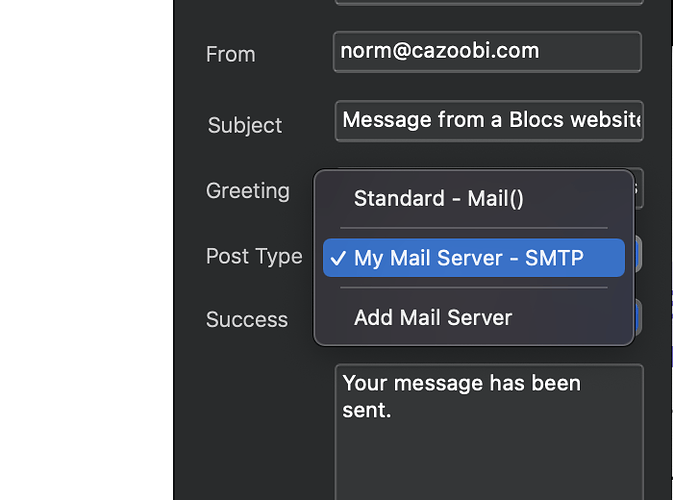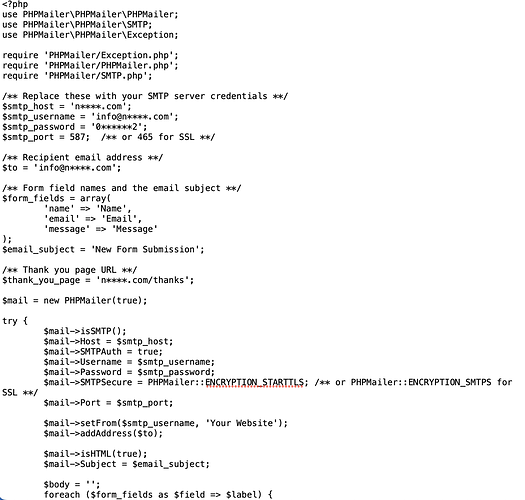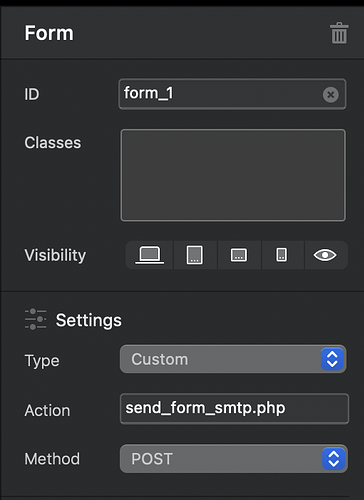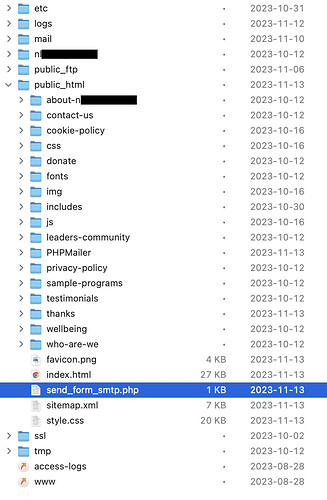I agree - but there must be a reason why @Norm hasn’t added this into Blocs yet…but I do have a feeling something as requested so many times will be one day added into Blocs.
As far as sending via SMTP, a third party option like smtp2go.com is useful. They offer a free package as well as lots of added features.
Ray
Great tutorial! Sadly, I cannot make it work. The login credentials are working when I use it in a WordPress SMTP plugin, but not in your file.
When I press send, it starts loading but nothing happens. I don’t get anything in the error log either.
That means something is set up wrongly at your end. If the credentials are wrong it will show you an error.
Are you using Go Daddy?
Hmm. I checked the location and the names. A plain php Mail function works.
I’m using a German Hoster called Manitu. The support told me that it should work and smtp via fluent forms on WordPress works, too.
Some new features coming in todays beta of Blocs 5.1 that will let users set this up from within Blocs.
A new Mail Server Manager that will store passwords etc in the secure part of your Macs Keychain.
You can set the post type to your own SMTP Mail Server
Everything you need is generated on export and put neatly in the includes folder.
Obviously server config also needs to be considered for this to work.
Many thanks to @Jerry to providing the boilerplate of the solution ![]()
super !
surely many have waited for this…
Awesome to see this!
I am so pleased that in my lifetime, I can say that I now know a “Legend.”
Can’t wait to tell my wife and kids!!! ![]()
Nice work Jerry!!
Rich the Weather Guy
We should have a Blocs party for all!!!
@Jerry has the perfect location and venue! and can sort out the best drink and local cuisine!
@Norm will build the website for it, and to speed things up we will use Minimalist from @Eldar to get it up fast so we can all register our attendance.
@Jannis will run the blog leading up to the party and during and after with his gallery!
I will provide some of the entertainment as I have family there and can hook up some decks and mics for singers and I can spin some dance classics with some Mauritian Sega music…I am sure Jerry knows a few dancers to showcase the local dancing too!
And for the grand final @Mattheus and his band will perform till the early hours!
We will get @WeatherguyNH to check we have perfect weather on the date we are going
@Flashman will bring his camera and be official photographer for the Blog/Gallery!
The best of it all is @PeteSharp builds more websites than any of us…so he will help pay our tickets…first class i’m sure?..might get 10% off if we get around 30+ on the flight…Sorry, 60+, forgot partners!
If anyone else has anything for the party, please chip in!
![]() , I’m sure your family will add in some truly local experiences.
, I’m sure your family will add in some truly local experiences.
Leave the Sega and Segae in my hands. ![]() . I’ll get a local rum company to sponsor the fancy
. I’ll get a local rum company to sponsor the fancy ![]()
![]()
![]()
Well, all of you paid a “one-off” fee for Blocs instead of being locked into a monthly subscription plan so everyone has enough in his piggy bank to pay for his own ticket ![]() . However, I’m sure @PeteSharp will throw in some free
. However, I’m sure @PeteSharp will throw in some free ![]() tickboxes for all
tickboxes for all ![]()
All can stay at my (The Legend ![]()
![]()
![]() ) place under the
) place under the ![]()
![]() and wake up every morning with some nice
and wake up every morning with some nice ![]() .
.
Wake-up calls are at 05 AM to do a 15KM ![]()
![]() before
before ![]() .
.
To all.
Post whatever you want on this topic as @norm made it redundant within 5 days ![]() . Soon he will be challenged with the next Sunday Skill Booster
. Soon he will be challenged with the next Sunday Skill Booster ![]()
If we are going to do that, I hope you have a good local hospital because I will need it! ![]()
![]()
Rich the weather guy
Free…. with subscription. ![]()
Actually we prefer to add value, not cheapen the experience, so……
Included… with subscription ![]()
Super! ![]()
![]() :ensoleillé:parasol_sur_sol: :boisson tropicale:
:ensoleillé:parasol_sur_sol: :boisson tropicale:
I’m not getting the love. I’ve add the file and folder to my public_html folder on the server.
My ‘send_form_smtp.php’ file
My Blocs form settings
My BlueHost server files
I’m using BlueHost if that makes a difference. I’ve tried using smtp.n+++.com in the '$smtp_host = ‘++++;’ field in the send_form_smtp.php file with no luck. I’ve always thought it should be ‘smtp.n+++.com’ but BlueHost says it should just be ‘n+++.com’ in their config document. Please advise.
If anyone can show me where I’ve gone astray (and no it’s not when I got caught stealing a candy bar in 3rd grade!) I would be most appreciative.
Cheers.
Why are you not using the build in SMTP solution? It was added to Blocs after this post.
As you can see by the screen shots I included, I have been trying to use the smtp solution but with no success. There are a few things that were unclear to me. One is “Upload the .PHP file and the folder to the root of your website.” I have uploaded the file and folder to the public html folder, but this is not working. Should I have included the ‘send_form_smtp.php’ in the PHPMailer folder? Second, you mention ensuring the filed names match the ID in the form. I have tried matching the ‘$form_fileds’ with the ID and the ‘asset’ field with the ID; neither seems to work. Finally when I try to use the form from the published site I get this message ’ Not Found
The requested URL was not found on this server.
Additionally, a 404 Not Found error was encountered while trying to use an ErrorDocument to handle the request.’
In my original post I mentioned that I’m using BlueHost (not my choice) and have wondered if their platform is problematic (considering the negative reviews that I’ve seen). Is there something that I need to do on the server side of things?
Cheers,
My form is located on my ‘Contact Us’ page on my site. I have put the send_form_smtp.php file and the PHPMailer folder in the root of my site (ie, at the same level as my index.html (ie, within public_html)). I have filled in the form settings exactly as shown in step 7 of this post.
When I go to my published website and fill in the form on my Contact Us page and click submit, I am taken to mywebsite/contact-us/send_form_smtp.php where I see the message
“Not Found
The requested URL was not found on this server.
Additionally, a 404 Not Found error was encountered while trying to use an ErrorDocument to handle the request.”
I can understand that I get the message because the submit link is looking for the send_form_smtp.php file within the Contact Us folder and it’s not there. How can I get it to look for the file in the root instead of the contact us folder?
Hey @Lancedboyle.
This has been added to Blocs a while back so no need to go the tourist route anymore. ![]()
Just add a new mail server.