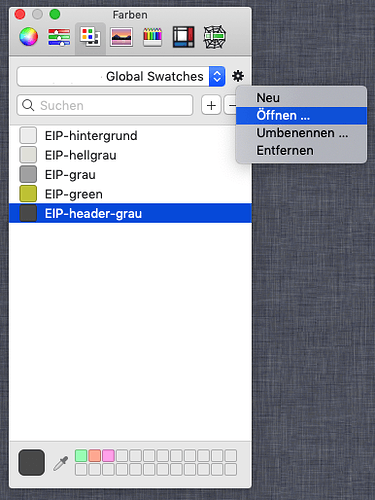In Blocs, the color palette can be imported and exported in the “Swatch Manager”. The file then has the extension *.clr. If you want to tidy up your palette or simply reorder, rename or extend the colors, this tip for macOS may help.
You can load and edit the palette in the macOS native ColorPicker.
It is then available in virtually all programs. Ideal if you get layout templates in Photoshop or other programs and want to collect all the colors first.
The modified clr file can then be found under /library/Colors. This can be loaded into Blocs as usual. It is best to copy it out of the folder.